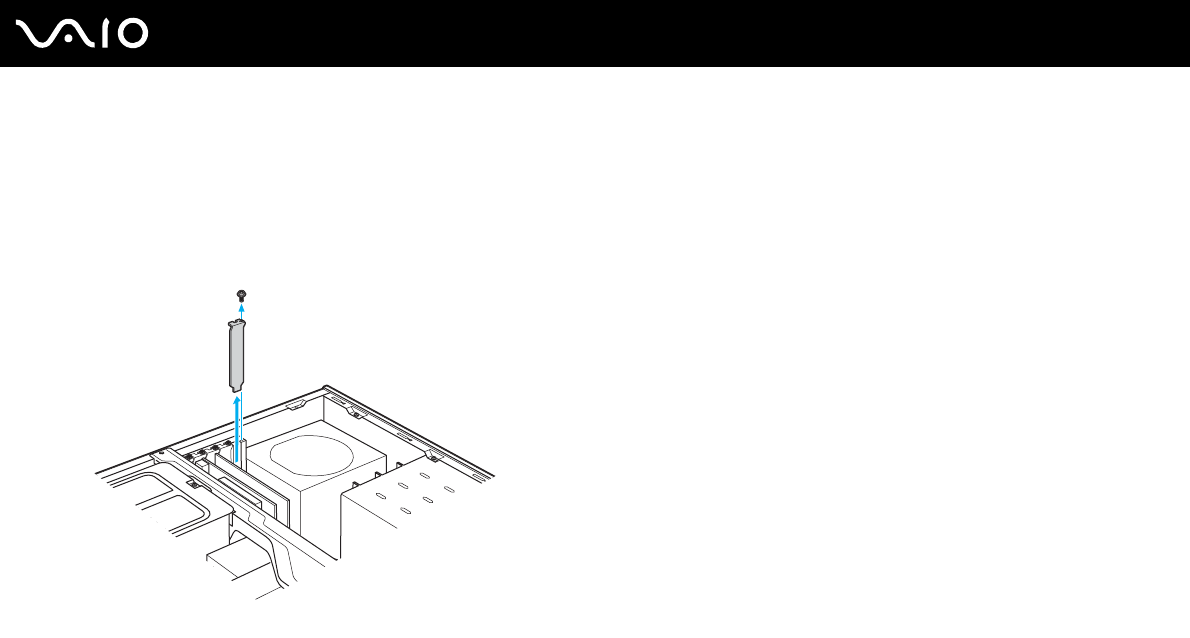
101
nN
Upgrading Your VAIO Computer
To install an add-on card
1 Remove the top panel of the main unit.
See Removing and Replacing the Main Unit Top Panel (page 87) for the detailed instructions.
2 Touch a metal object (such as the chassis frame) to discharge static electricity.
3 Locate an available expansion slot. Remove the slot cover's screw, and then remove the slot cover.
!
Be careful not to damage the circuit board and cables inside.


















