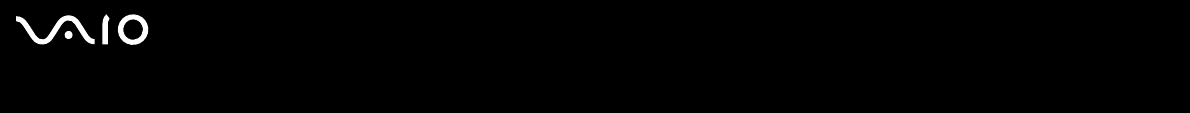
75
nN
Connecting peripheral devices
Setting the colours and resolution for each display
You can set the display colours and resolution for each display that is part of multiple monitors.
To set the display colours and resolution for each display, proceed as follows:
1 Click the Start button on the Windows taskbar.
2 Click Control Panel.
3 Click Appearance and Themes.
4 Click the Display icon.
5 Select the Settings tab.
6 Click the display you want to change (1 or 2).
7 Select an option from the Color quality list to change colours.
8 Use the slider in the Screen resolution to adjust the resolution.
9 Click Apply and then OK.
If the Monitor Settings dialog box appears, click YES.


















