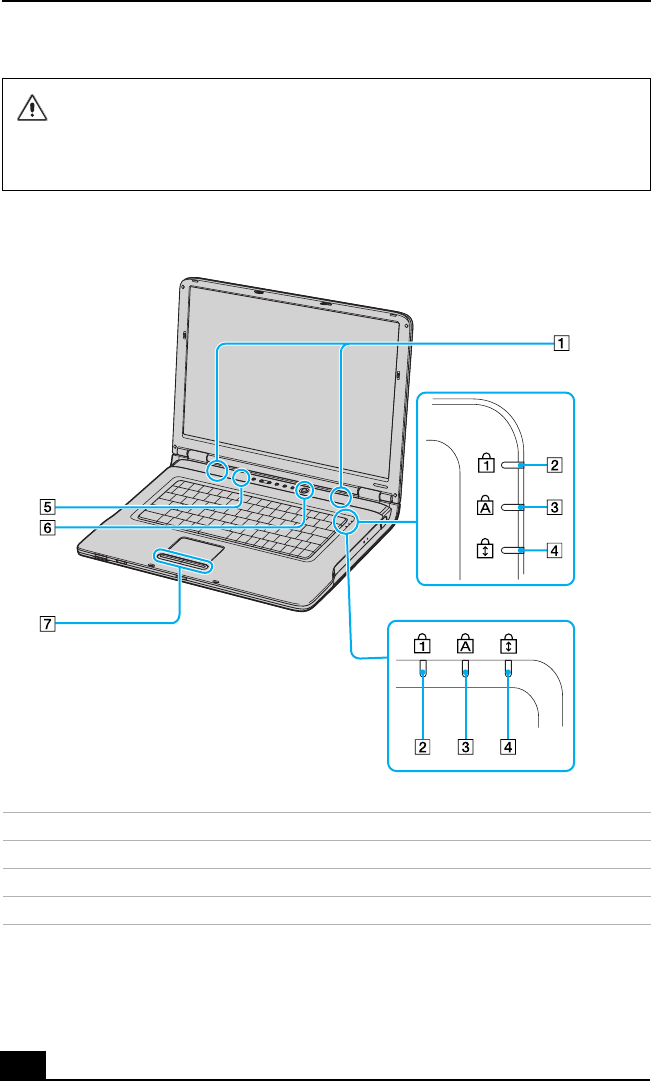
VAIO® Computer Quick Start
16
Do not insert more than one Memory Stick media into the Memory Stick media
slot as it may damage the computer.
Insert the Memory Stick media with the arrow facing up and toward the slot.
Inserting the media improperly may damage the computer.
Front
1 Speakers 5 Brightness sensor
2 Num lock indicator
*
* Indicator appears on the top or right corner of the keyboard depending on the model that you
purchased.
6 Power button
3 Caps lock indicator
*
7 Left and right buttons
4 Scroll lock indicator
*


















