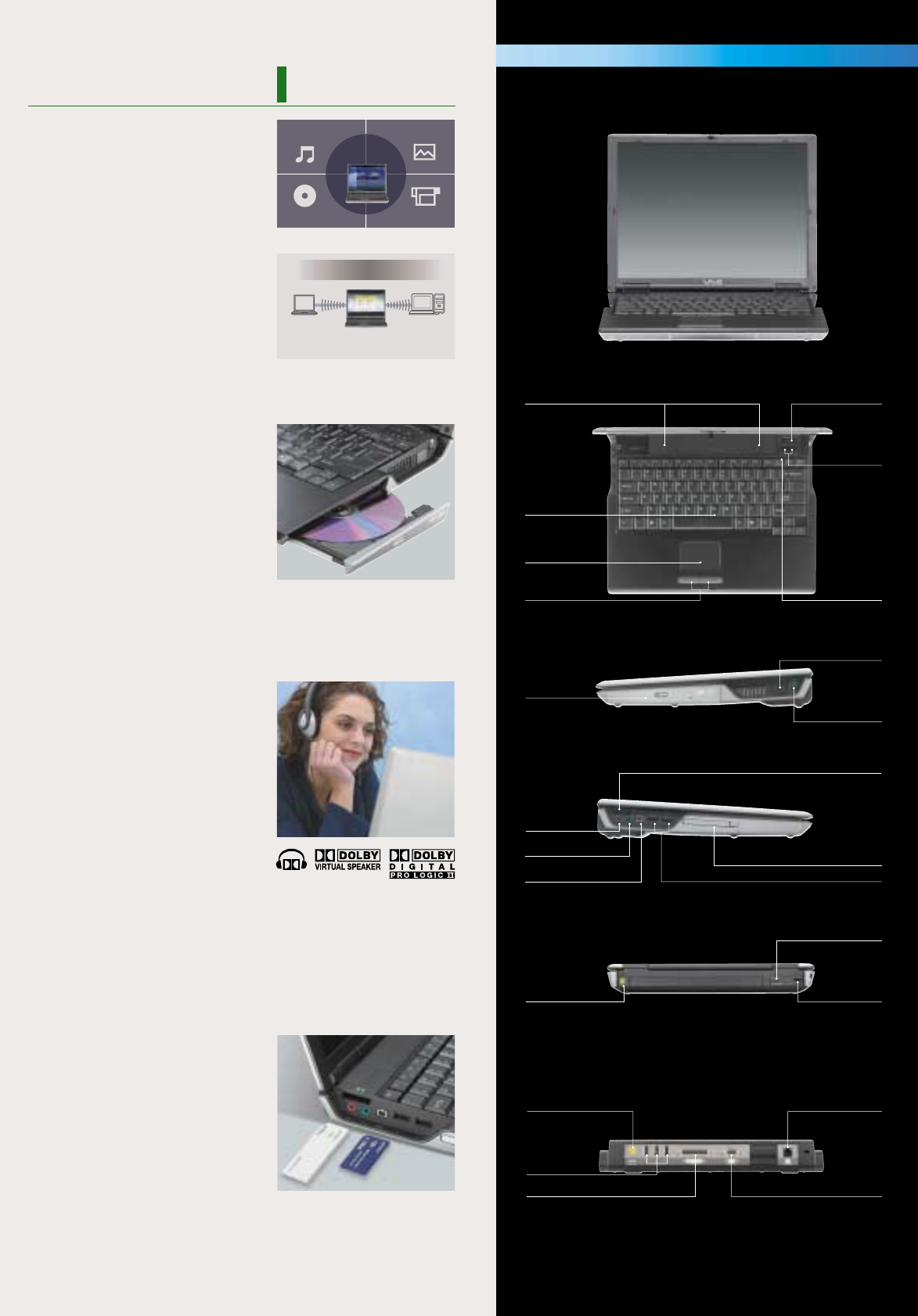
Sharing on the home network
VAIO Media
VAIO Zone
Music
CD/DVD
Pictures
Videos
One interface for all media
PC*
(desktop or notebook)
Another VAIO*
- Music
- Photo
- Video
The Joy of AV
Right
Port Replicator VGP-PRB1*
(Optional)
Rear
Front
VGN-B55G
AV entertainment choices
VAIO B55G offers various AV entertainment
choices. Simply launch VAIO Zone for
convenient enjoyment of AV content. Simple
operation of the arrow keys within one interface
accesses various media including music,
photos, videos, CDs and DVDs. Or, if your VAIO
B55G is on your home network, you will have a
broader range of AV entertainment to choose
from. With VAIO Media, the music, photo, and
video files stored on your VAIO B55G can be
played from other VAIO models* or PCs*. Select
your choice of media and places to satisfy your
AV entertainment urges.
* The VAIO models or PCs must be installed with VAIO Media
installer to work as AV content recipients.
Combo – Memory Stick slot*
This conventional-looking card slot offers new
functionality. The Memory Stick slot located on
the left side of VAIO B55G can handle not only
Memory Stick and Memory Stick PRO, but also
Memory Stick Duo without an adapter. Other
available connector interfaces include two USB
2.0 connectors, i.LINK connector, network
connectors, and more.
* Standard/Duo Size compatible, Memory Stick PRO
compatible, high-speed data transfer compatible. MagicGate
copyright protection technology cannot be applied.
Dolby virtual surround sound
and Dolby Pro Logic II
VAIO B55G features Dolby Virtual Speaker* and
Dolby Headphone* technology that virtually
reproduce 5.1 surround sound through the
built-in speakers, other connected stereo
speakers, or headphones of your choice. Dolby
Pro logic II transforms audio from stereo
recordings to 5.1 surround sound. Combined
with Bass Boost (Mega Bass), a technology that
enhances music through impressive
reproduction of low frequencies, and SonicStage
Mastering Studio Audio Filter, which offers
sound effector modules, manual settings, and
easy-to-use presets like “cinema”, VAIO B55G
can offer theatre-like DVD movie entertainment
anytime, anywhere.
* Dolby Virtual Speaker and Dolby Headphone functions are
only available when WinDVD 5 for VAIO or VAIO Zone is used.
ing
er
Burn your own music CDs
and more
Choose your favourite music CD and slip it into
the CD-RW/DVD-ROM drive to bring its audio
essence to life. Or create your own music CD
with Sony’s original SonicStage application. You
can also store data on CD-R and CD-RW discs:
just select the type of disc according to your
needs. You might use CD-R discs to create
copies of files for friends and co-workers, for
example, and CD-RW discs to make convenient
rewritable backups of your hard disk. The choice
is up to you.
* Availability depends on region.
** When VAIO B55G is attached to the Port Replicator, a total of 5 USB 2.0 connectors becomes available.
Sony recommends Microsoft
®
Windows
®
XP Professional.
Intelligent Touchpad
Top
Wireless LAN
switch
Shortcut buttons
Indicators
Keyboard
Left/right buttons
Built-in stereo speakers
CD-RW/DVD-ROM
drive
Power button
Modular (RJ-11)
connector
USB 2.0 connector (×3)**
Printer connector
Network connector DC-IN connector
Monitor connector
(VGA, D-SUB 15 pin)
Headphone jack
(stereo mini)
Microphone jack
(monaural mini)
i.LINK (IEEE1394)
S400 (4 pin) connector
USB 2.0 connector (×2)
PC Card slot (Type I/II ×1)
DC-IN connector
Network (RJ-45) connector
(100BASE-TX/10BASE-T)
Monitor connector
(VGA, D-SUB 15 pin)
14.1˝ (XGA: 1024×768)
TFT colour display
Left
Memory Stick Slot
(Standard/Duo Size compatible,
Memory Stick PRO compatible,
high-speed data transfer compatible)
B55G_inside.qxd 04.10.20 2:29 PM Page 1 (3,1)








