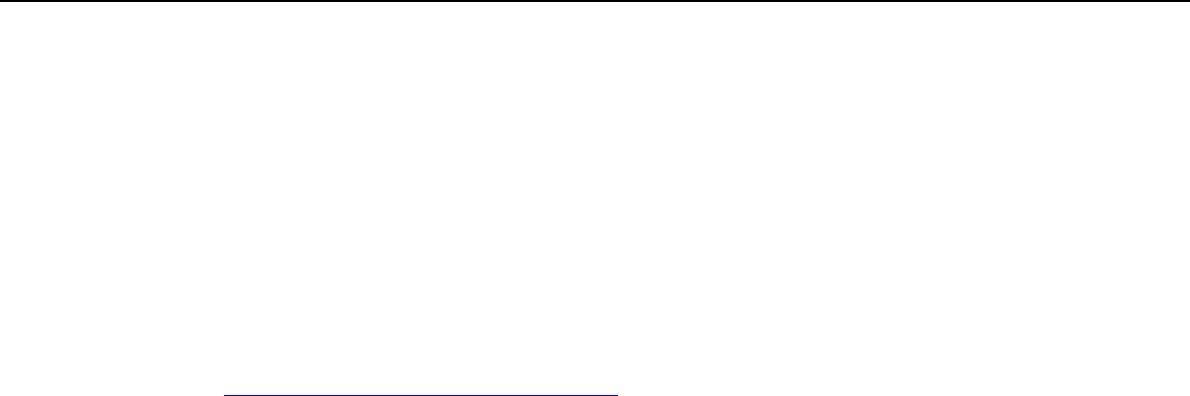
56
nN
Using Your VAIO Computer >
Using the Wireless WAN
Starting the Wireless WAN Communications
To start the wireless WAN communications
1 Turn on the WIRELESS switch.
2 Click the button next to or above the WWAN icon in the VAIO Smart Network window.
Make sure the WIRELESS indicator light turns on.
3 Launch the GlobeTrotter Connect, 3G Connection Manager, or specified software by telecom operator depending on
your model, country, or area.
4 Enter your PIN code when prompted.
5 Click Connect.
For more information on how to use the wireless WAN function, see the help file included with the VAIO Smart Network
software or your telecom operator’s documentation. For further information on the wireless WAN function, visit the VAIO
support web site at http://www.vaio-link.com/troubleshoot/wwan/
regularly.


















