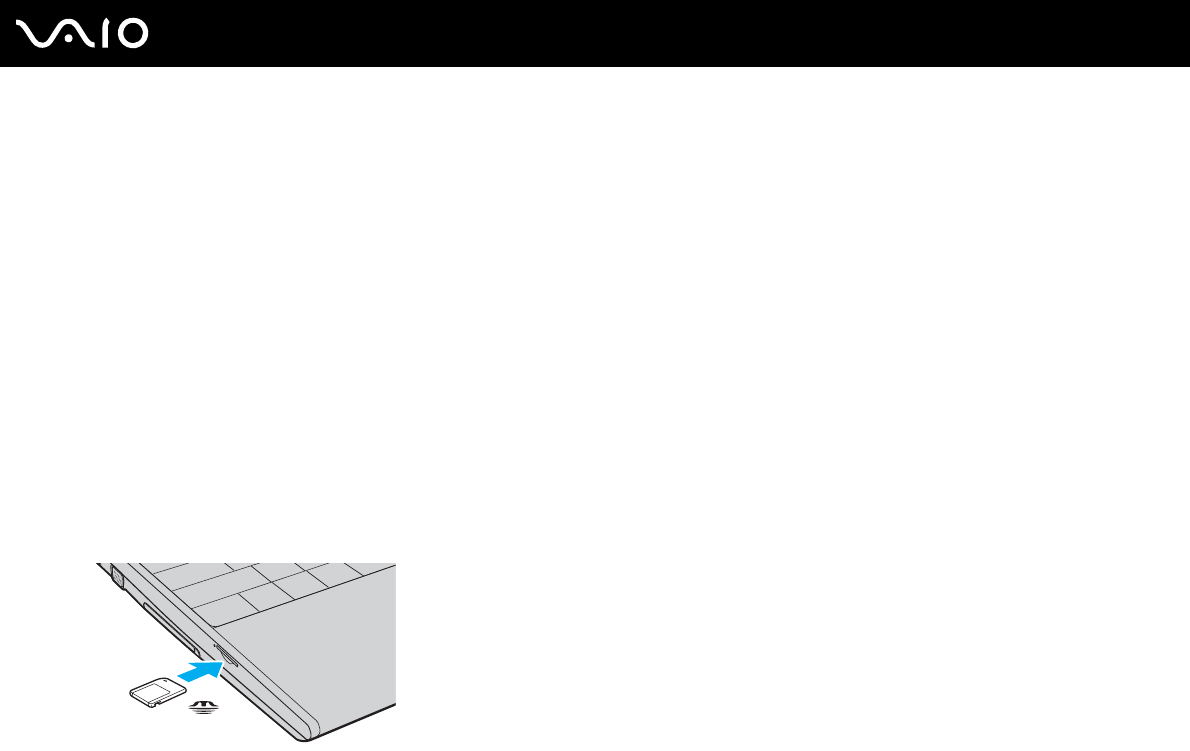
51
nN
Using Your VAIO Computer
Inserting a Memory Stick Media
There are two ways you can insert a Memory Stick media into your computer.
❑ Using the Memory Stick Duo/PRO Duo media slot
The Memory Stick media slot accommodates a small-size Memory Stick media: Memory Stick Duo or Memory Stick PRO
Duo media.
❑ Using the ExpressCard slot
To insert a standard-size Memory Stick media, use the ExpressCard slot. To do this, you need the supplied memory card
adapter. See Using the ExpressCard Module (page 46) and Using Other Memory Cards (page 56) for more
information.
To insert a Memory Stick media using the Memory Stick Duo/PRO Duo media slot
1 Hold the Memory Stick media with the arrow facing upward and pointing toward the Memory Stick Duo/PRO Duo media
slot.
2 Carefully slide the Memory Stick media into the slot until it clicks into place.
The Memory Stick media is automatically detected by your system and the content of the Memory Stick media is
displayed. If nothing appears on the desktop, click Start, Computer, and double-click the Memory Stick media icon.


















