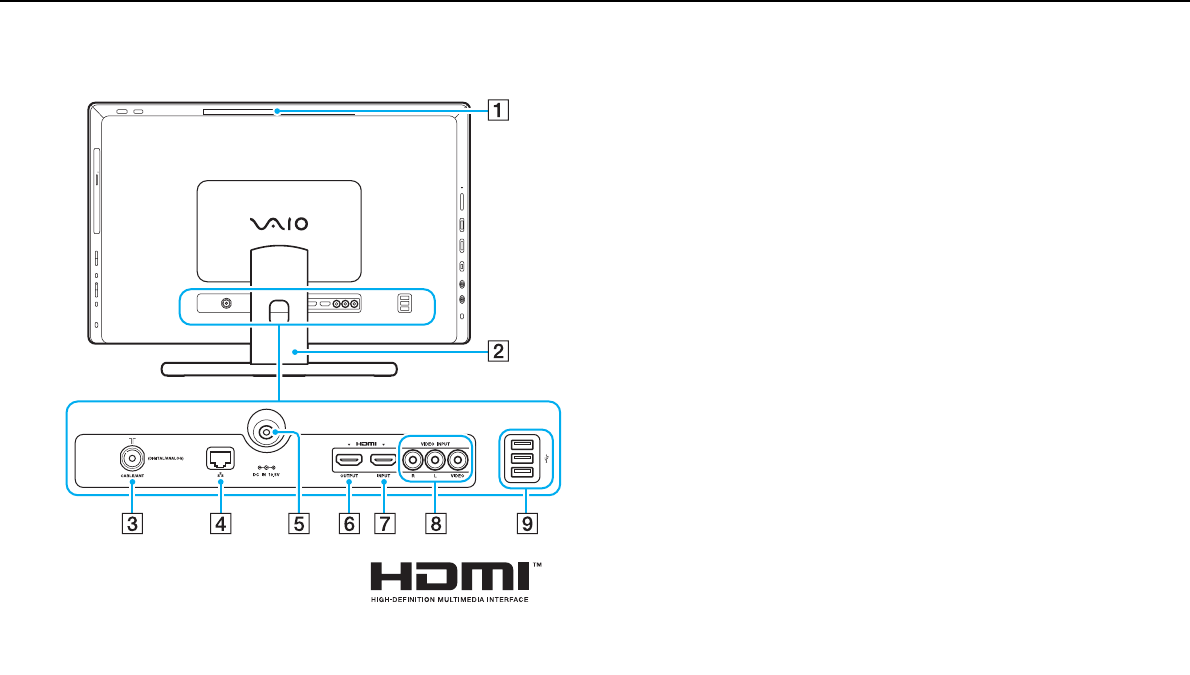
14
nN
Getting Started >
Locating Controls and Ports
Back
!
The area around the air exhaust vent (1) becomes extremely hot while your computer
is on. Be sure to wait until the computer cools down before you touch it.
A Air exhaust vent
B Foot stand (page 133)
C CABLE/ANT (DIGITAL/ANALOG) input port
*1
(page 62)
D LAN port (page 89)
E DC IN port (page 19)
F HDMI OUTPUT port
*2
(page 102)
G HDMI INPUT port (page 69)
H VIDEO INPUT jacks (page 69)
I USB ports
*3
(page 110)
*1
On selected models only.
*2
On models with the NVIDIA video controller, there may be no sound from an
output device connected to the HDMI OUTPUT port for the first few seconds
after playback starts. This is not a malfunction.
*3
Compliant with the USB 2.0 standard.


















