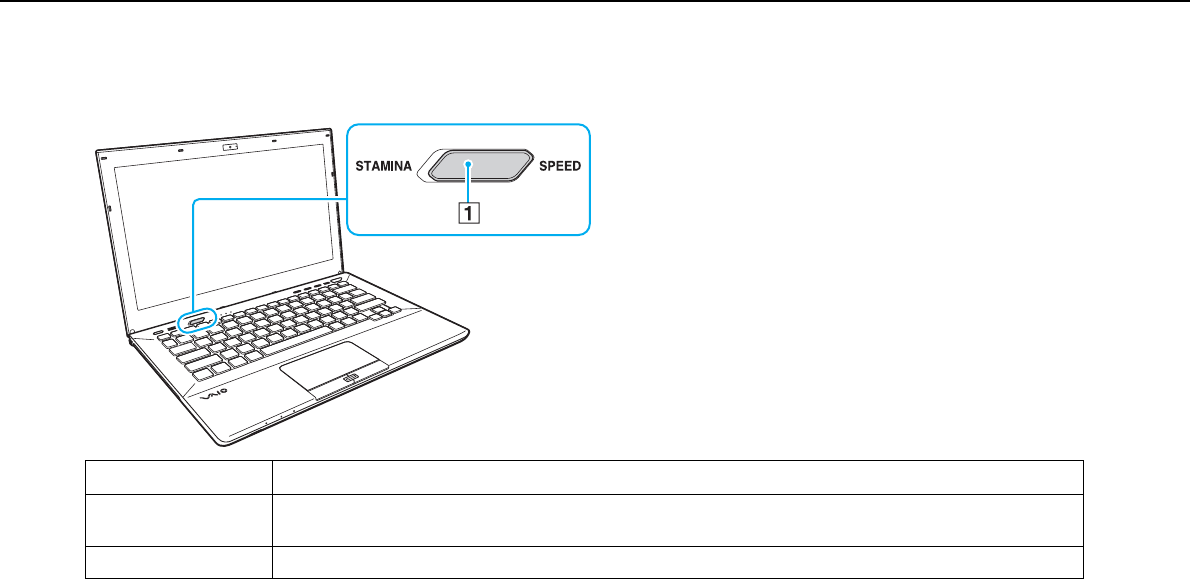
122
nN
Customizing Your VAIO Computer >
Selecting Performance Modes
To select a performance mode
Slide the performance selector switch (1) to select a performance mode.
To check the current performance mode
❑ Find out which mode is selected with the performance selector switch.
❑ Find out which performance mode icon is displayed on the Windows desktop notification area.
Type of Mode Description
STAMINA mode Uses the Intel Graphics Media Accelerator and disables some hardware devices on your computer to conserve
battery power.
SPEED mode Uses the AMD Radeon Graphics to provide faster performance.


















