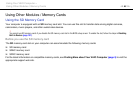66
nN
Using Your VAIO Computer >
Using Other Modules / Memory Cards
Notes on Using Memory Cards
General notes on using the memory card
❑ Be sure to use memory cards that are compliant with the standards supported by your computer.
❑ Be sure to hold the memory card with the arrow pointing in the correct direction as you insert it into the slot. To avoid
damaging your computer or the media, do not force the memory card into the slot if you cannot insert it smoothly.
❑ Use care when inserting or removing the memory card from the slot. Do not force it in or out of the slot.
❑ Do not remove the memory card while the media access indicator light is lit. If you do, you may lose data.
❑ Do not attempt to insert a memory card or memory card adaptor of a different type into the memory card slot. An
incompatible memory card or memory card adaptor may cause difficulty in removing from the slot and can cause damage
to your computer.
❑ Do not insert more than one memory card into the slot. Improper insertion of the media may damage both your computer
and the media.
Notes on using the SD memory card
❑ Your computer has been tested and found compatible only with major memory cards available as of January 2011.
However, not all memory cards are guaranteed of compatibility.
❑ SD memory cards (up to 2 GB), SDHC memory cards (up to 32 GB), and SDXC memory cards (up to 64 GB) have been
tested and found compatible with your computer.
❑ Some types of SD memory cards, for example ones with the UHS (Ultra High Speed data transfer feature), may become
extremely hot due to continuous access to the memory cards. In such a case, wait for a while before removing the memory
card until it cools down.