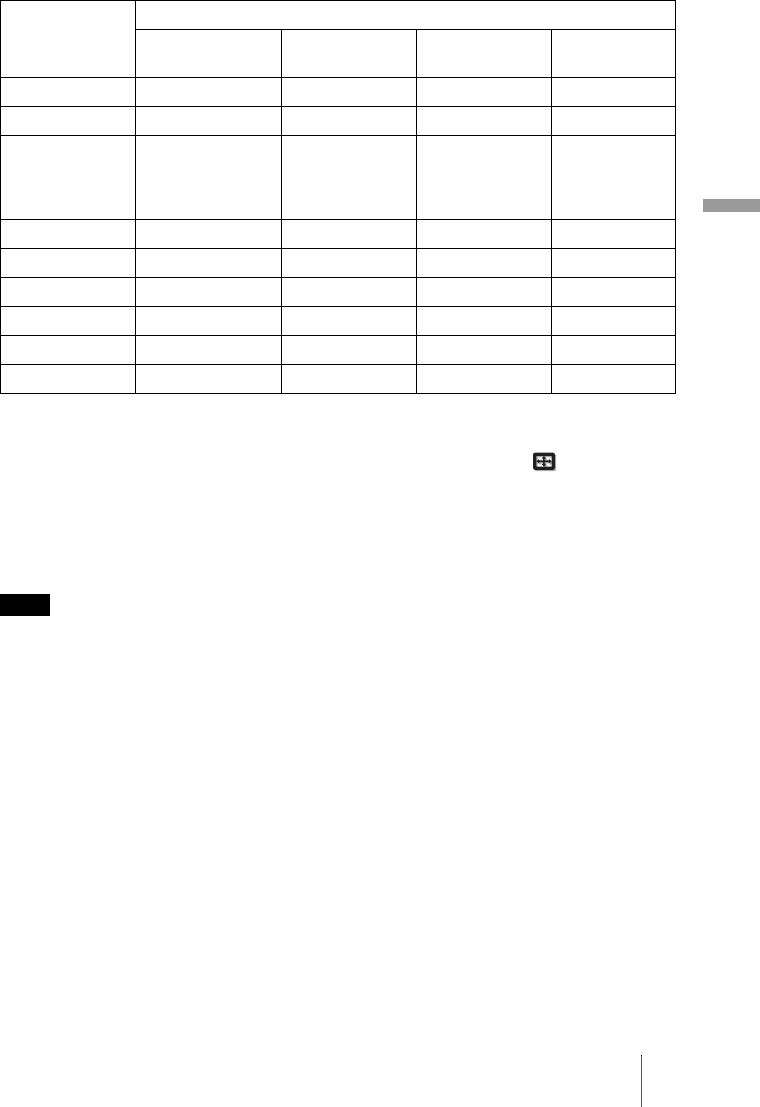
65
Others
Screen menu
z : Adjustable/can be set
– : Not adjustable/cannot be set
*
1
: This item is effective only when “Over Scan” is set to “On” in the Screen menu. It cannot
be set at preset signal 1920 × 1080.
*
2
: If the input signal is from a computer, the setting cannot be made when the aspect ratio is 16:9
or wider.
*
3
: The setting can be made only when “Zoom” is selected in “Wide Mode”.
*
4
: The setting can be made only for analog signal.
When connecting a cable such as an HDMI cable, etc., check the type of the signal in the Information
Menu (1 page 50) and Digital signal (1 page 63), and check items that are adjustable/can be set.
Item Input signal
Video or S-Video
(Y/C)
Component Video GBR Computer
Wide Mode zzzz*
2
Over Scan – zz–
Screen Area *
1
– z
(preset memory
numbers 10, 11
only)
z
(preset memory
numbers 10, 11
only)
–
V Position*
3
zzzz
V Size*
3
zzz–
APA – – – z*
4
Phase – – – z*
4
Pitch – – – z*
4
Shift – zzz
Note


















