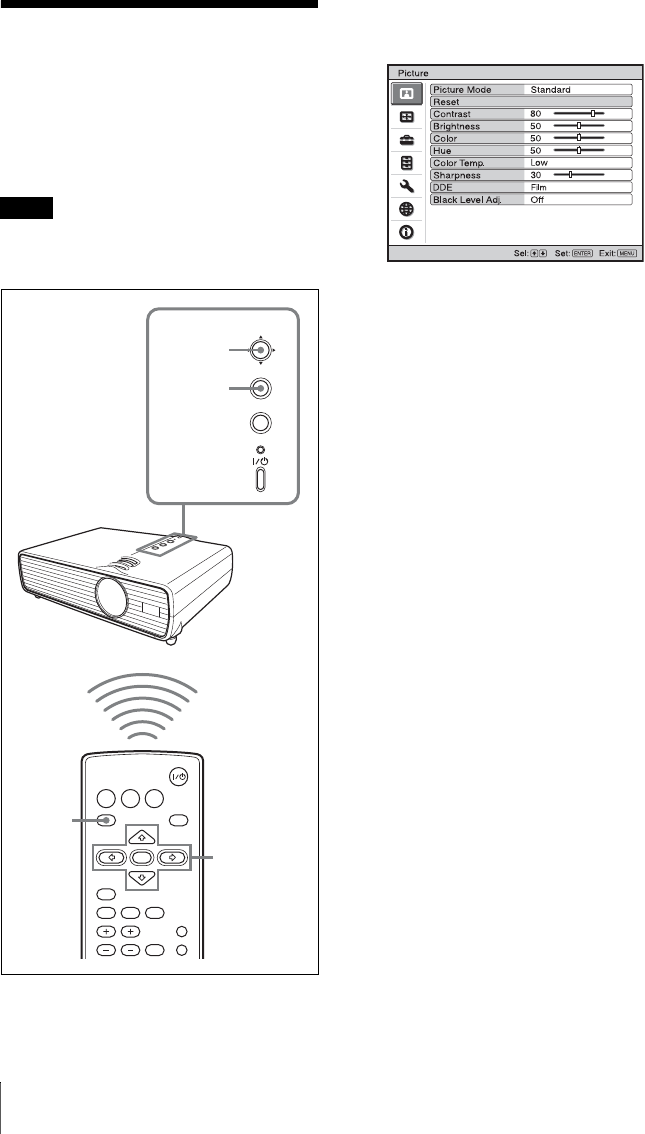
40
Setting the Picture Mode
Setting the Picture
Mode
The Picture Mode can be set to suit to the
projected image.
The setting value is registered for each
mode.
Adjustable or selectable items are limited in
accordance with the types of the input signal on
some menus.
1 Press the MENU key.
The menu window appears.
2 Press the v/V key to select the Picture
menu then press the B or ENTER key.
3 Select “Picture Mode” with the v/V
key from the Picture menu then press
the B key or ENTER key.
4 Select “Picture Mode” with the v/V
key to suit to the projected image then
press the ENTER key.
Dynamic: Emphasizes the contrast to
produce a “dynamic” picture.
Standard: Makes the picture natural
and well balanced.
Presentation: Makes the picture bright
to be suitable for a presentation
when the signal is input from a
computer or an input signal of
Network* or USB* is selected
(applied only when a computer
signal is input or an input signal of
Network* or USB* is selected).
* VPL-DX15 only
5 Set the items on the Picture menu as
desired.
The setting values for each mode are
registered individually.
6 Press the ENTER key.
The selected mode and its setting values
are registered.
Note
LAMP/COVER
INPUT
MENU
PUSH
ENTER
1
2~6
INPUT
MENU
NETWORK USB
RESET
AUTO FOCUS
D ZOOM
LENS
ENTER
VOLUME
KEYSTONE
/TILT
FREEZE
PIC MUTING
AUDIO MUTING
APA
1
2~6


















