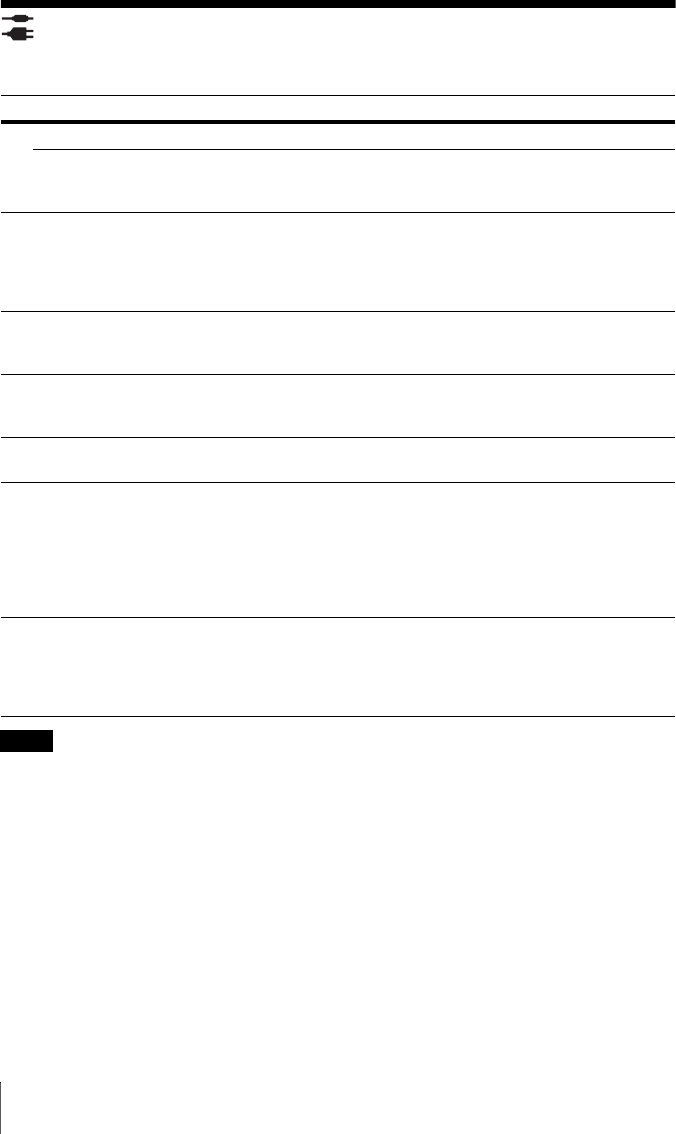
20
The Connection/Power Menu
The Connection/Power Menu
The Connection/Power menu is used for setting for the connections and power.
*1: The image may not be adjusted properly depending on the type of input signal. In such a case,
adjust it manually to suit to the connected equipment.
*2: When “Standby Mode” is set to “Low,” the network and network control function cannot be
operated while the projector is in standby mode.
*3: VPL-EX145/EX175 only.
Items Item descriptions
Network Setting
*3
IP Address Setup Auto (DHCP): The IP address is assigned automatically from the
DHCP server such as a router.
Manual: To specify the IP Address manually.
IP Address/ Subnet
Mask/ Default
Gateway/Primary
DNS/Secondary
DNS
When “Manual” is selected for “IP Address Setup,” select the item
with the B or b key and input the value with V or v key. When all
items are entered, select “Apply” then press the ENTER key. The
entered settings will be registered.
Input-A Signal Sel. Auto/Computer/Video GBR/Component: When set to “Auto,”
selects the type of video signal input automatically when “Input-A” is
selected with the INPUT key.
*1
Color System Auto/NTSC3.58/PAL/SECAM/NTSC4.43/PAL-M/PAL-N: When set
to “Auto,” selects the color system automatically when “S Video” or
“Video” is selected with the INPUT key.
*1
Standby Mode
*2
Standard/Low: When set to “Low,” lowers power consumption in
Standby mode.
Power Saving Mode Lamp Cutoff: The lamp turns off automatically and power
consumption is reduced if no signal is input for 10 minutes. The lamp
lights again when a signal is input or any key is pressed. In Lamp
Cutoff, the ON/STANDBY indicator lights in orange (page 26).
Standby: The power will be turned off automatically and the projector
goes to Standby mode if no signal is input for 10 minutes.
Off: The Power Saving Mode is canceled.
Direct Power On On/Off: When set to “On,” you can turn the power on without going
to Standby mode when the AC power cord is connected to a wall
outlet. Regardless of the Direct Power On setting, you can disconnect
the AC power cord to turn off the power without going to the Standby
mode.
Notes


















