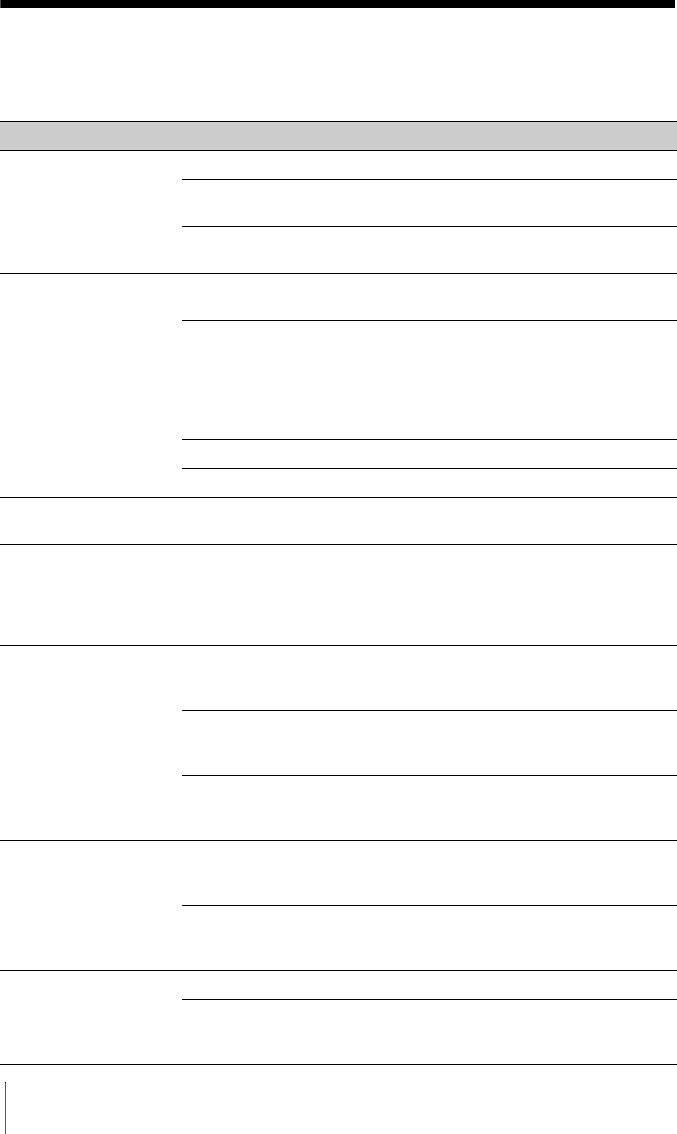
28
Troubleshooting
Troubleshooting
Before asking to have the projector repaired, try to diagnose the problem, following the
instructions below.
Symptom Remedy Page
The power is not turned
on.
Check if the AC power cord is firmly connected. –
When the “Panel Key Lock” is set to “On,” you cannot turn on
the projector using the ?/1 key on the projector.
19
If the lamp and lamp cover is not attached securely, the
projector cannot be turned on.
30
No image. Check if the connecting cable is connected to external
equipment firmly.
–
Check if the computer signal is set for output to an external
monitor. If you set your computer, such as a notebook
computer, to output the signal to both your computer’s display
and an external monitor, the picture of the external monitor
may not appear properly. Set your computer to output the
signal to only an external monitor.
10
Check if the input source is correctly selected. 10
Check if the picture is muted. 6
On-screen display does
not appear.
The on-screen display does not appear when “Status” in the
Operation menu is set to “Off.”
19
The aspect ratio of the
display is not right/the
image is displayed
smaller /a portion of
image does not appear.
Set “Aspect” manually. 5, 16,
17
The image is a
trapezoid.
The images become trapezoidal because of the projection
angle. In such a case, you can correct the trapezoidal
distortion, using a Keystone feature.
5, 12,
21
When the “V Keystone” is set to “Manual,” the keystone
feature does not work automatically. Set “V Keystone” to
“Auto” or “Manual” to set manually.
5, 12,
21
When the projector is installed on an uneven surface, the
feature may not work properly. In this case, select “Manual” to
set “V Keystone” manually.
5, 12,
21
The image is dark/too
bright.
The settings for “Brightness,” “Contrast,” and “Lamp Mode”
affect brightness of the image. Check if the value is
appropriate.
15, 18
The image will be dark when the lamp is burnt out. Check
“Lamp Timer,” and replace the lamp with a new one if
necessary.
22
The image is not clear. Check if the projector is in focus. 11
The picture will not be clear if condensation has accumulated
on the lens. In such a case, let the projector sit for about two
hours with the power on.
–


















