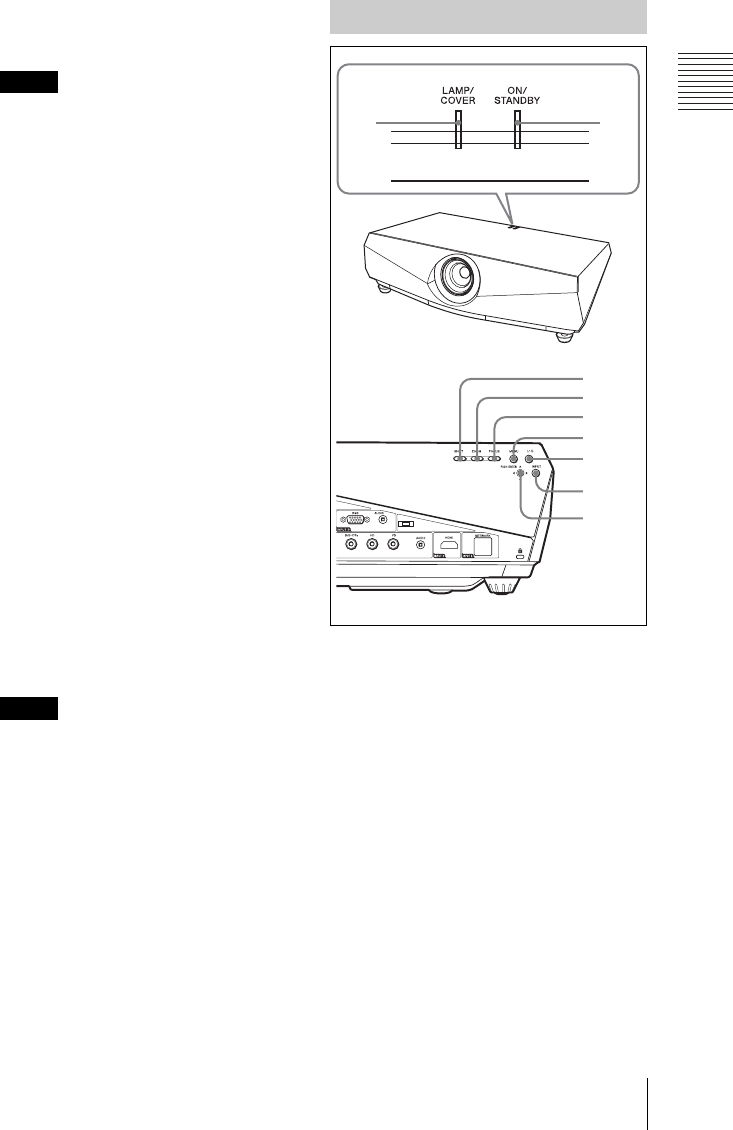
11
Location and Function of Controls
Overview
f Air filter covers
The air filter of VPL-FX41/FW41 can
be set on one side only.
To maintain optimal performance, clean
the air filter whenever you replace the
lam
p.
For details, see “Cleaning the Air
Filter” on page 44.
g Rear remote control detector
h Connector Panel
For details, see “Connector Panel” on
page 12.
i Security lock
Connects to an optional security cable
(from Kensington).
Web page address:
http://www.kensington.com/
j Control panel
For details, see “Control Panel” on
page 11.
k Speakers
l Ventilation holes (exhaust)
m Ventilation holes (intake)
The ventilation hole (intake) of VPL-
FX41/FW41 is on one side only.
• Do not place anything near the
ventilation holes as this may cause
internal heat build-up.
• Do not place your hand near the
ventilation holes as this may cause
injury.
a LAMP/COVER indicators
Flashes in orange under the following
conditions:
• A reception rate of 2 flashes when the
lamp cover or air filter cover is not
secured firmly.
• A reception rate of 3 flashes when the
lamp has reached the end of its life or
reaches a high temperature.
For details, see “Indicators” on
page 47.
b ON/STANDBY indicator
Lights up or flashes under the following
conditions:
– Lights in red when the AC power cord
is plugged into a wall outlet. Once the
projector is in standby mode, you can
turn it on with the ?/1 key.
Note
Notes
Control Panel
1
6
5
4
3
7
8
9
2


















