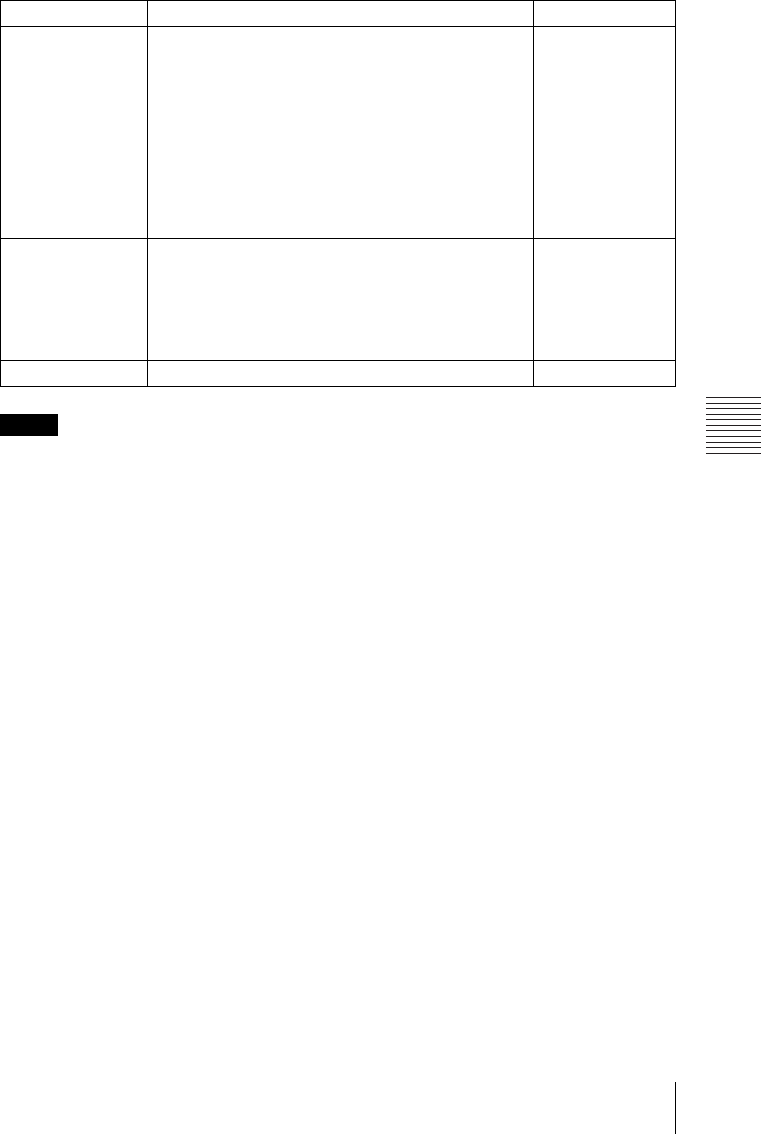
35
The Setup Menu
Adjustments and Settings Using a Menu
• If you turn on “High Altitude Mode” to “On” at an altitude less than 1,500 m (4,921 feet), the
projector may reduce the reliability of the lamp.
• When “High Altitude Mode” is set to “On”, the number of turns of the fan increases, and the fan
noise becomes slightly louder.
• When “Standby Mode” is set to “Low,” the network presentation function and network control
function cannot be operated while it is in standby mode.
• When the input signal is not displayed correctly even if “Input-C Signal Sel.” set to “Auto,” select
the item according to the input signal.
• Normally, set “Color System” to “Auto.” If the picture is distorted or colorless, select the color
system appropriate for the input signal.
Input-C Signal Sel. Selects the type of signal input from the equipment
connected to the INPUT C connector.
Selects the type of signal input from the equipment by
selecting “Input-C” with the INPUT key.
• Auto: Selects the input signal type automatically.
• Computer: Inputs the signal from a computer.
• Video GBR: Inputs the signal from a TV game or
HDTV broadcast.
• Component: Inputs the component signal from a
DVD player/recorder, Blu-ray Disc player, digital
tuner, etc.
Auto
Color System
Selects the color system of the input signal.
• Auto: Selects the color system of the input signal
automatically from among NTSC
3.58, PAL, SECAM,
NTSC
4.43, PAL-M, PAL-N, or PAL60.
•“NTSC
3.58”–“PAL-N”: Allows you to set the color
system to the selected system manually.
Auto
Lamp Timer Reset When replacing the lamps, reset the lamp timer. –
Setting items Functions Initial setting
Notes


















