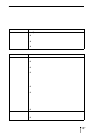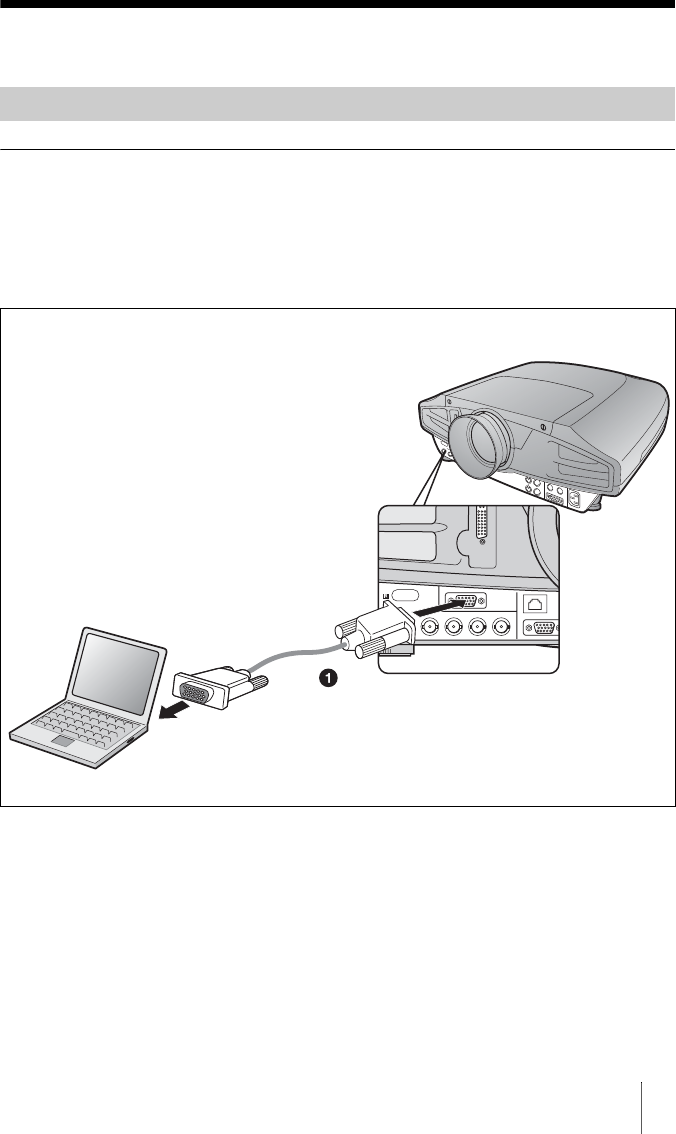
5
GB
Projecting
Projecting
When you connect the projector, make sure to:
• Turn off all equipment before making any connections.
• Use the proper cables for each connection.
• Insert the cable plugs firmly. When pulling out a cable, be sure to pull it out from the
plug, not the cable itself.
Refer also to the instruction manual of the equipment to be connected.
For video signal connections, the following two connecting options are available:
1
HD D-sub 15 pin cable (not supplied)
2 HD D-sub 15-pinyBNC cable (not supplied)
Connecting the Projector
INPUT C
R/R-Y/P
R
INPUT A
RGB
NEW
B/B-Y/P
BG/Y SYNC/HD VD
Connecting with a computer