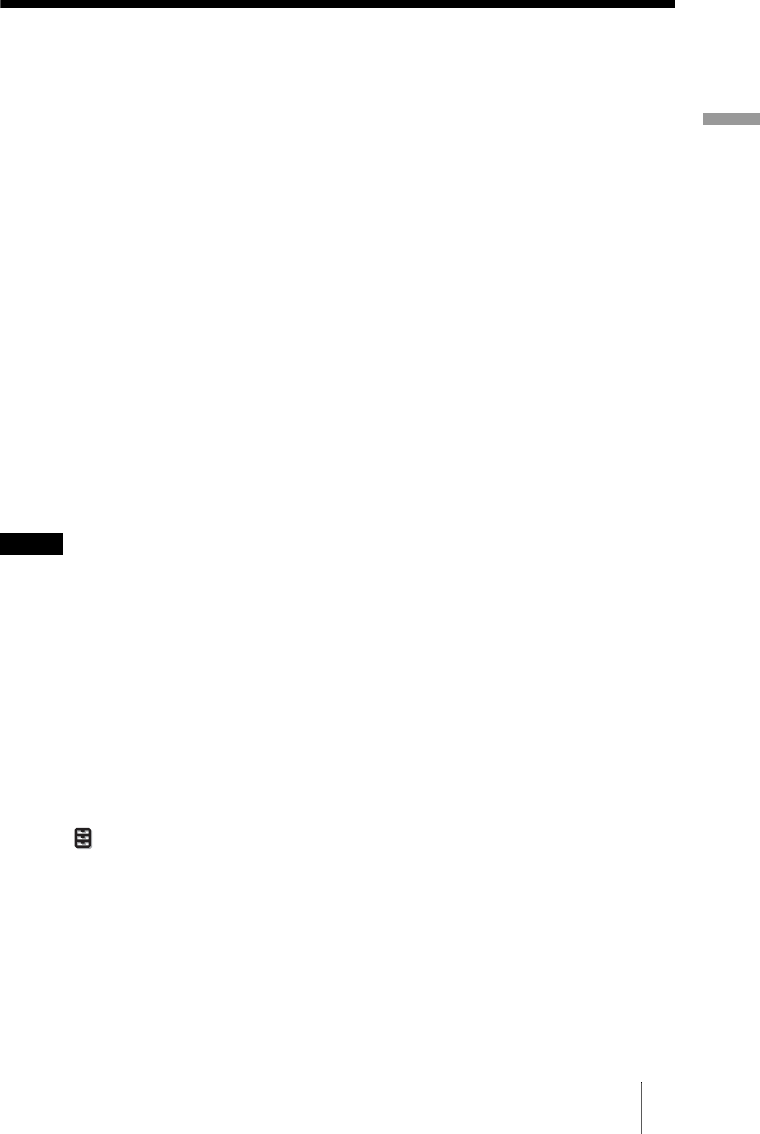
35
Projecting
Watching 3D Video Images
You can enjoy powerful 3D video images, such as from 3D games and 3D Blu-ray Discs,
using the optional 3D Sync Transmitter and 3D glasses*.
1 Connect the optional TMR-PJ1 3D Sync Transmitter* to the projector (1
page 28).
2 Turn on the HDMI equipment for 3D compatibility connected to the
projector then play the 3D content.
For details on how to play 3D content, refer to the operating instructions for the
connected equipment.
3 Turn on the 3D glasses, after checking for comfortable fit.
For details on how to use the 3D glasses, see “Using the 3D Glasses” (1 page 37).
4 Turn on the projector and project the 3D video image onto the screen.
For details on how to project the image, see “Projecting the Picture on the Screen” (1
page 31).
Tips
• The factory default setting for “2D-3D Display Sel.” is “Auto.” to allow projecting 3D video
images automatically when the projector detects 3D signals.
• To convert 3D video images to 2D video images, set “2D-3D Display Sel.” to “2D” (1 page 55).
• If the 3D Sync Transmitter is not connected properly, 3D video images will not be displayed.
• It may not be possible to display 3D video image, depending on the type of signal. Set the “3D
Format” to “Side-by-Side” or “Over-Under” to suit to the 3D format in which you wish to watch
the 3D content.
• Use the 3D glasses within the communication range.
• You can watch 3D video images only when signals from HDMI input. When connecting 3D
equipment such as a 3D game or 3D Blu-ray player to the projector, use an HDMI cable.
• There are differences in perception of 3D video images among individuals.
• When the temperature of the usage environment is low, the 3D effect may be diminished.
* 3D Sync Transmitter and 3D glasses are supplied with VPL-HW30AES.
Adjusting/Setting the 3D functions using the menu
Press the 3D button on the remote control to adjust the 3D settings in “3D Settings” in the
Function menu. For details, see “3D Settings” (1 page 55).
Safety precautions
• Use only the specified 3D glasses. You should only use the 3D glasses for watching 3D
video images.
• If you observe flickering or flashing, turn off the lighting in the room.
• Not for use by children without proper adult supervision.
Notes


















