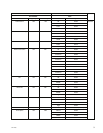14
VPL-VW85
3-7. Packet Examples
3-7-1. Change “Wide Mode” to “Zoom”
START CODE = A9h
ITEM NUMBER = 0020h (Wide Mode)
SET/GET = 00h (SET)
DATA = 0003h (Zoom)
CHECK SUM = 23h
END CODE = 9Ah
You will receive the packet below if the process is successfully completed.
START CODE = A9h
ACK/NAK = 0000h (Complete)
ACK = 03h
DUMMY DATA = 0000h
CHECK SUM = 03h
END CODE = 9Ah
There’s another way to realize the same purpose. There is “WIDE MODE TOGGLE” key on the infrared
remote controller. By using this key, wide mode can be changed. Issue the Infrared Remote Command for
this key several times to set wide mode “Zoom”. Packet format will make as follows. Refer to the Table
2-7 for wide mode toggle.
START CODE = A9h
ITEM NUMBER = 196Eh (WIDE MODE TOGGLE)
SET/GET = 00h (SET)
DATA = 0000h
CHECK SUM = 7Fh
END CODE = 9Ah
3-8. AMX Device Discovery
This model is equipped with the protocol that conforms to the Device Discovery stipulated by AMX.
Contact AMX for details about the Device Discovery.