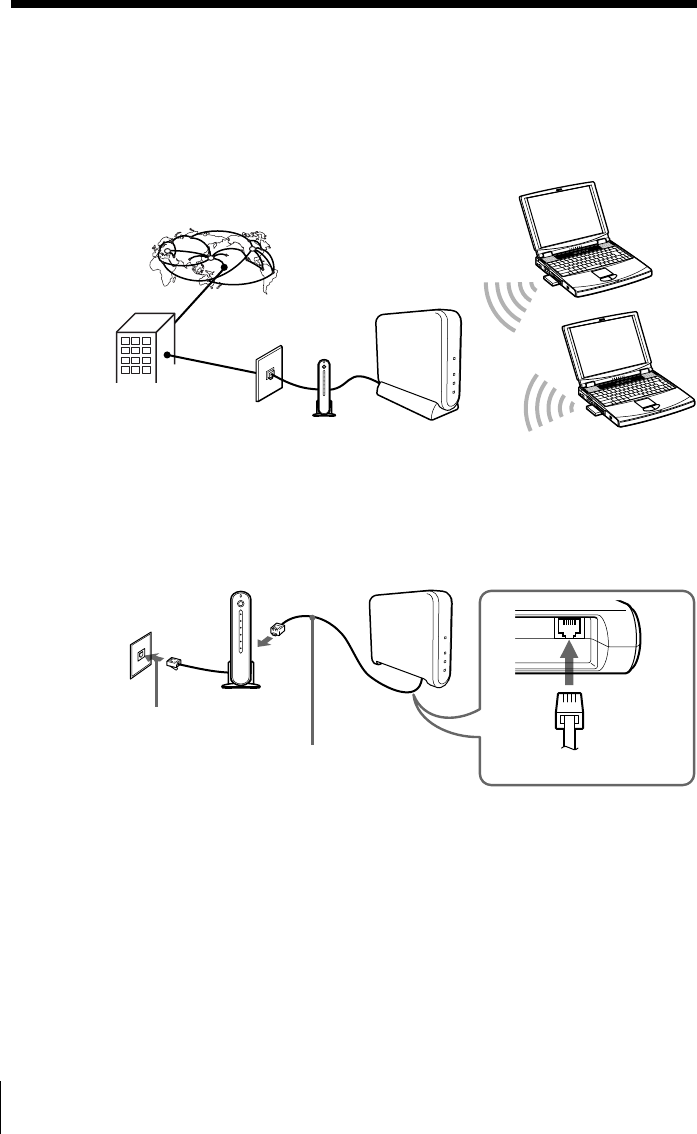
14
To connect the Access Point to the ISDN router
Connecting the Access Point to an ISDN router provides multiple
computers containing the Wireless LAN PC Card with Internet access
via the Access Point. No connection is required between the
computer(s) and router.
1 Connect the ISDN router and the Access Point with an Ethernet
cable.
2 Connect the AC power adapter (page 17).
Notes
• For ISDN router setup, refer to the manual supplied with your ISDN router.
• Category 5 Ethernet cable is recommended or you may not be able to attach
the unit stand to the Access Point.
To 10BASE-T connector
LINE/
PHONE
DC IN 5V 10BASE-T
To the ISDN
line outlet
To the ISDN
router
Ethernet cable (supplied)


















