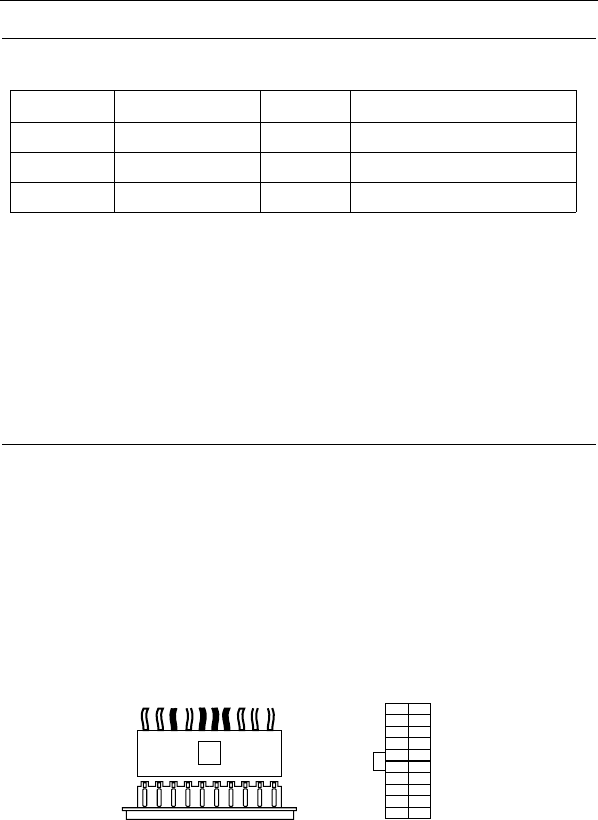
8 Hardware Setup
Multi I/O Port Addresses
Default settings for multi-I/O port addresses are shown in the table
below.
Port I/O Address IRQ Status
LPT1* 378H 7 ECP + EPP
COM1 3F8H 4
COM2 2F8H 3
* If default I/O port addresses conflict with other I/O cards (e.g. sound
cards or I/O cards), you must adjust one of the I/O addresses to avoid
address conflict. (You can adjust these I/O addresses from the BIOS.
Note: Some sound cards have a default IRQ setting for IRQ7, which may
conflict with printing functions. If this occurs do not use sound
card functions at the same time you print.
Connectors
Attach the mainboard to case devices, or an external battery, via
connectors on the mainboard. Refer to Figure 1-1 for connector locations
and connector pin positions.
ATX PW — ATX Power Supply Connectors
The motherboard provides an ATX power supply connector. It is a
twenty-pin male header connector. Plug the connector from the power
directly onto the board connector while making sure the pin1 is in its
position.
3.3V
3.3V
GND
5V
GND
5V
GND
PW-0K
5VSB
12V
3.3V
–12V
GND
PS-ON
GND
GND
GND
–5V
5V
5V
PS/2 Keyboard Connector
A six-pin female PS/2 keyboard connector is located at the rear of the
board. Plug the keyboard jack into this connector.


















