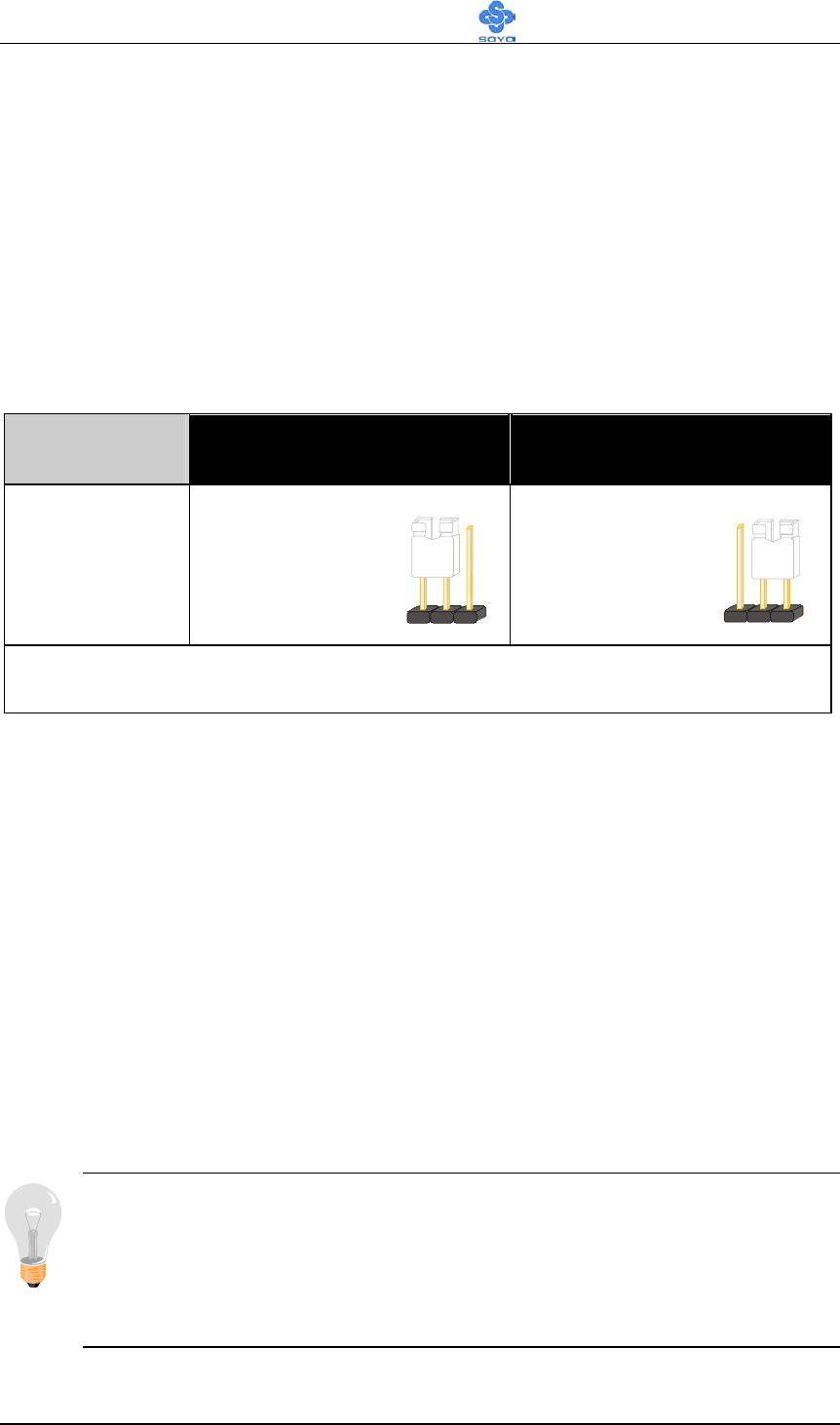
Hardware Installation
SY-KT880 DRAGON 2 V2.0
43
G. CMOS Clear (JP5)
In some cases the CMOS memory may contain wrong data, follow the steps
below to clear the CMOS memory.
1. Put the jumper back to 1-2 to allow writing of new data into the CMOS
memory.
2. Clear the CMOS memory by momentarily shorting pin 2-3 on jumper
JP5. This jumper can be easily identified by its white cap.
CMOS
Clearing
Clear CMOS Data Retain CMOS Data
JP5 Setting
Short pin 2-3 for
at least 5
seconds to clear
the CMOS
Short pin 1-2 to
retain new
settings
Note: You must unplug the ATX power cable from the ATX power
connector when performing the CMOS Clear operation.
Step 5 Power On
You have now completed the hardware installation of your KT880
DRAGON 2 successfully.
1. Turn the power on.
2. It takes awhile to boot-up to the system. You will hear 3 beeps before
seeing a display on the screen.
3. To enter the BIOS Setup Utility, press the <DEL> key while the system is
performing the diagnostic checks
Note: If you have failed to enter the BIOS, wait until the boot up
sequence is completed. Then push the RESET button and press
<DEL> key again at the beginning of boot-up, during diagnostic
checks.
321
321


















