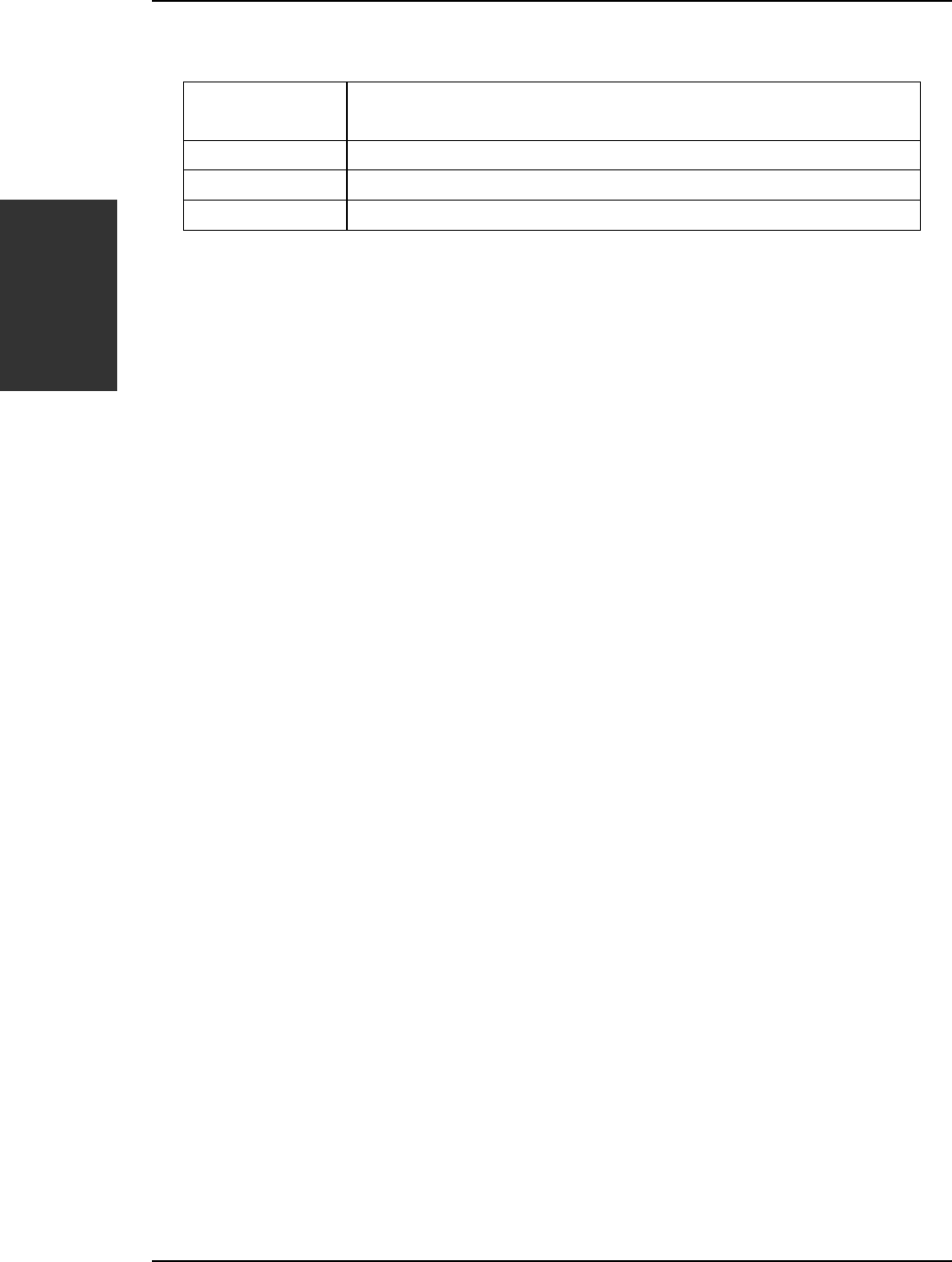
SY-P4I845PE Lite Quick Start Guide
10
Hardware
Installation
FJ1 Table:
FJ1 Available multiplier in the “DRAM:CPU multiplier”
option
1-2 (default) Auto detect
2-3 1.33
Open 1.00 / 1.25 / by SPD
Your memory frequency is dependent on your CPU front side bus frequency. It is
calculated by:
Memory frequency. = DRAM multiplier (set in the CMOS setup) * CPU front side bus
frequency * 2
Note:
•
If you plan to use the memory at the default speed, set the FJ1 to 1-2 (auto detect)
•
When using a 400MHz CPU, you need to set the FJ1 to 2-3 or 1-2. Setting FJ1 to
open will not allow your system to boot-up.
•
When using a 533MHz CPU, you can set FJ1 to 1-2, 2-3 or open, depending on the
memory frequency you wish to use.
Example:
1. A system using a 400MHz CPU and a PC2100 memory module with FJ1 set as 1-2
or 2-3. Your current memory frequency is
400MHz /4= 100MHz * 1.33 = 133MHz *2 (since it is a DDR module) = 266MHz
2.
A system using a 533MHz CPU and a PC2700 memory module with FJ1 set as open.
The multiplier in the “DRAM:CPU Ratio” option in the bios is set to 1.25, your current
memory frequency will be
533MHz /4=133 MHz* 1.25 = 166MHz * 2 (since it is a DDR module) = 333MHz
Step 3.
Connect cables, case wires, and power supply Install
expansion cards
This section tells how to connect internal peripherals and the power supply to the
Motherboard.
The internal peripherals consist of IDE devices (HDD, CD-ROM), Floppy Disk Drive,
Chassis Fan, Front Panel Devices (ACPI LED, Internal Speaker, Reset Button, IDE LED,
and KeyLock Switch.), Wake-On-LAN card, VGA card, Sound Card, and other devices.
For more details on connecting internal and external peripherals to your new
SY-P4I845PE Lite Motherboard, please refer to
SY-P4I845PE Lite Motherboard User's
Manual and Technical Reference
online manual on the CD-ROM.


















