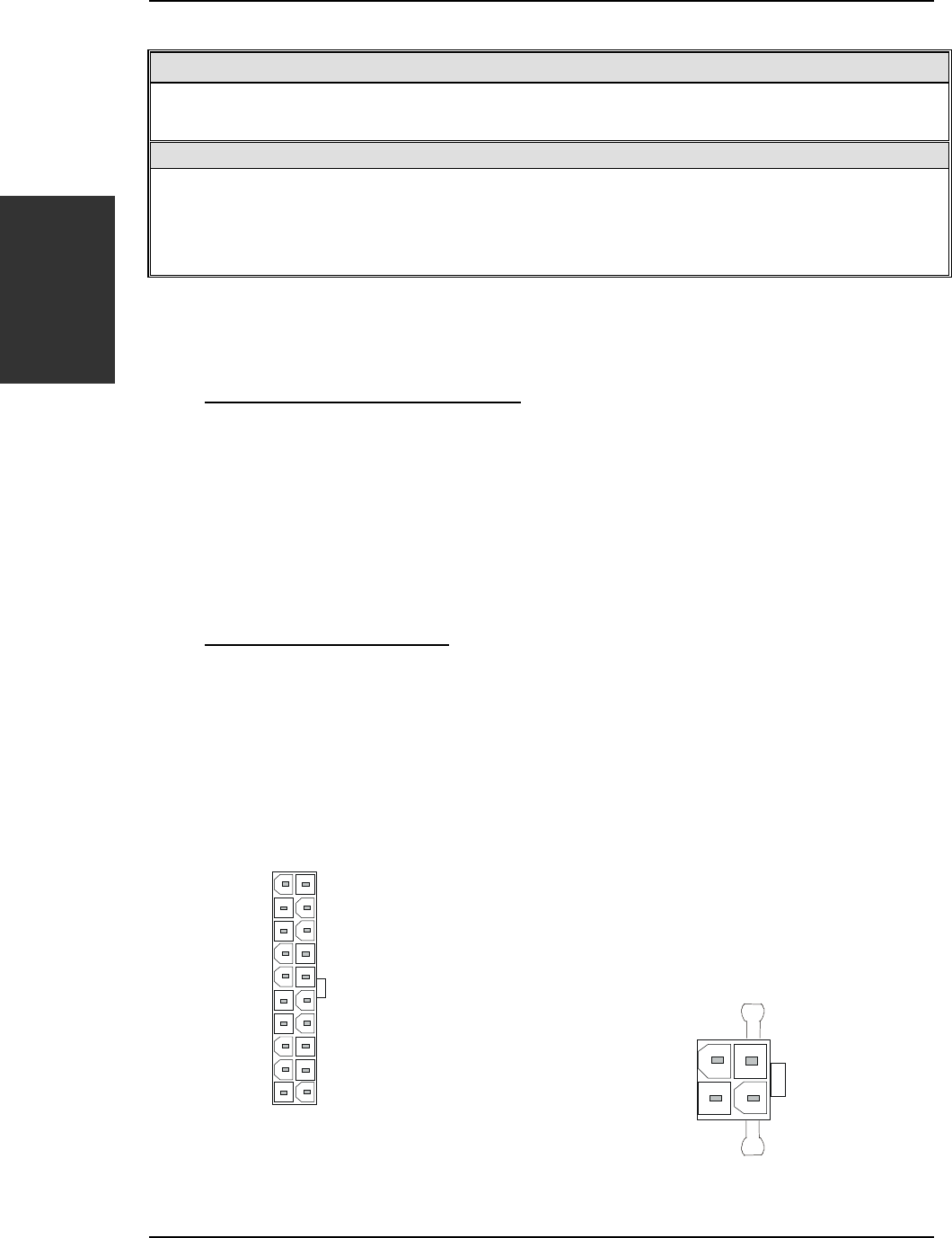
SY-P4I845PE Lite Quick Start Guide
12
Hardware
Installation
Power On/Off: PWRBT
Connect your power switch to this header (momentary switch type).
To turn off the system, press this switch and hold down for longer than 4 seconds.
ATX 12V Power Supply: ATX PW
Attach the ATX 12V Power cable to three connector. (This motherboard requires an ATX 12V power supply,
an AT and ATX power supply can NOT be used.)
When using the Power-On by PS/2 Keyboard function, please make sure the ATX power supply is able to
provide at least 720mA on the 5V Standby lead (5VSB).
PS. Power supply must be use ATX 12V specification.
A new superset of the original ATX power supply is now defined. Named “ATX 12V,” this
new power supply is comprised of a standard ATX unit plus the following enhancements:
Increased +12 VDC output capability. Mother board components with unique
voltage requirements are increasingly expected to be powered via DC/DC
converters off the +12 VDC power supply output. This trend is due primarily to the
higher power conversion and transmission efficiencies of +12 VDC relative to +5
VDC or +3.3 VDC. ATX12V power supplies should be designed to accommodate
these increased +12 VDC current requirements and to address associated issues
such as cross-regulation, capacitive loading, transient surge tolerance, cable
voltage drop, and cooling.
New +12 V power connector. To enable the delivery of more +12 VDC current to the
motherboard, a new 4-pin receptacle/header combination--the + 12 V power
connector–has been defined.
The presence of the +12 V power connector
indicates that a power supply is ATX12V; the absence of the +12 V power
connector indicates that a supply is ATX.
Please install the ATX power according to the following pin assignment:
Pay special care to the directionality.
3.3V
-
12V
GND
P
S
-
O
N
GND
GND
GND
-
5V
5V
5V
3.3V
3.3V
GND
5V
GND
5V
GND
PW
-
OK
5VSB
12V
ATX Power
Pin1
COM +12VDC
+12VDC
+12V Power Connecto
r
COM
Pin3


















