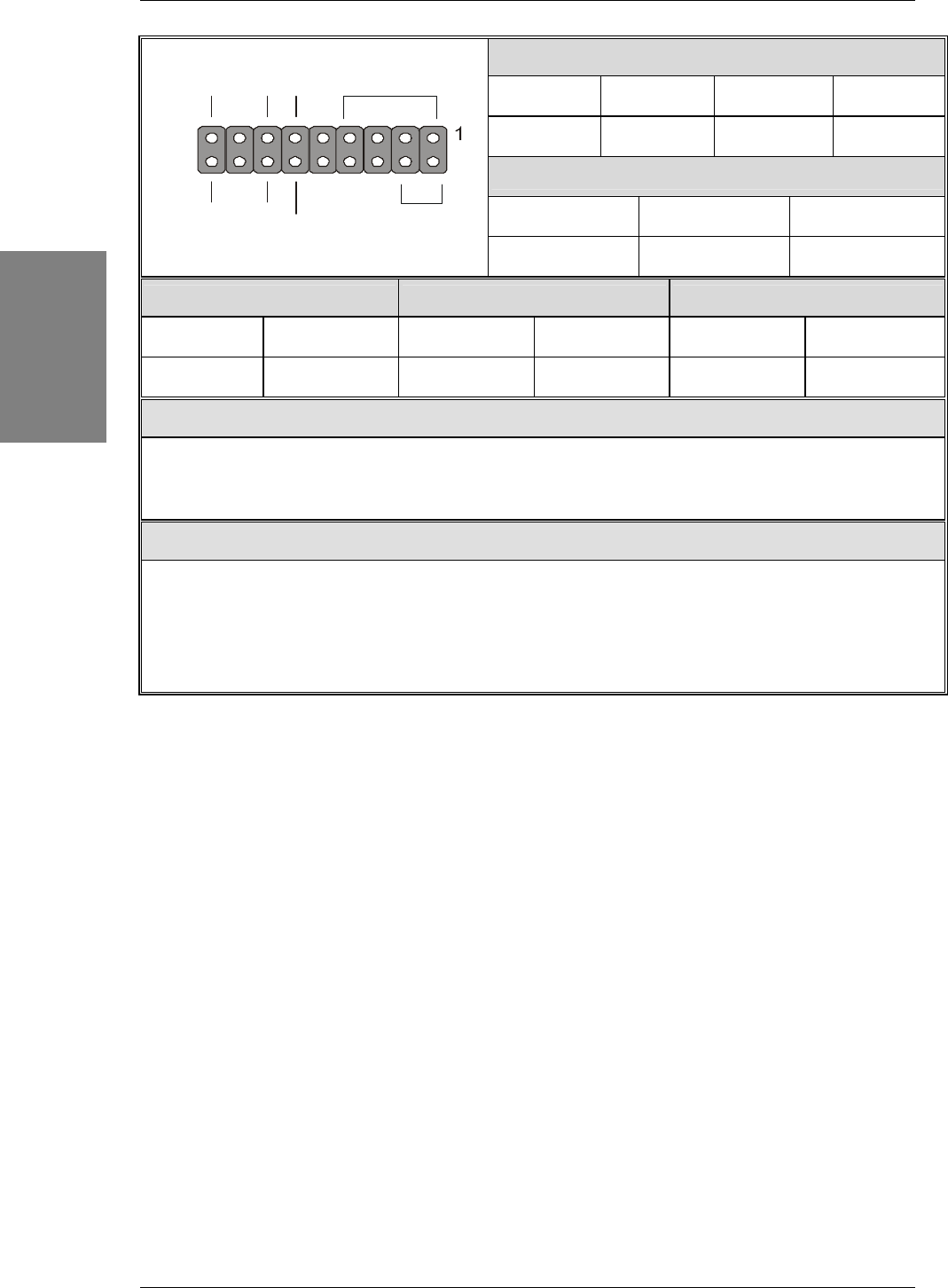
SY-P4RS300 Quick Start Guide
12
Installation
Speaker
Pin1 Pin3 Pin5 Pin7
VCC NC NC Speaker out
Power LED
Pin2 Pin4 Pin6
3V3SB GND GND
HDD LED PWRBT RESET
Pin11 Pin12 Pin17 Pin18 Pin13 Pin14
LED Anode LED Cathode Power On/Off GND GND Control PIN
Power On/Off: PWRBT
Connect your power switch to this header (momentary switch type).
To turn off the system, press this switch and hold down for longer than 4 seconds.
ATX 12V Power Supply: ATX PW
Attach the ATX 12V Power cable to three connector. (This motherboard requires an ATX 12V power
supply, an AT or ATX power supply can NOT be used.)
When using the Power-On by Keyboard function, please make sure the ATX power supply is able to
provide at least 720mA on the 5V Standby lead (5VSB).
Speaker
Reset
Reset
PWRBT
PWRBT
HDD LED
HDD
LED
Power LED


















