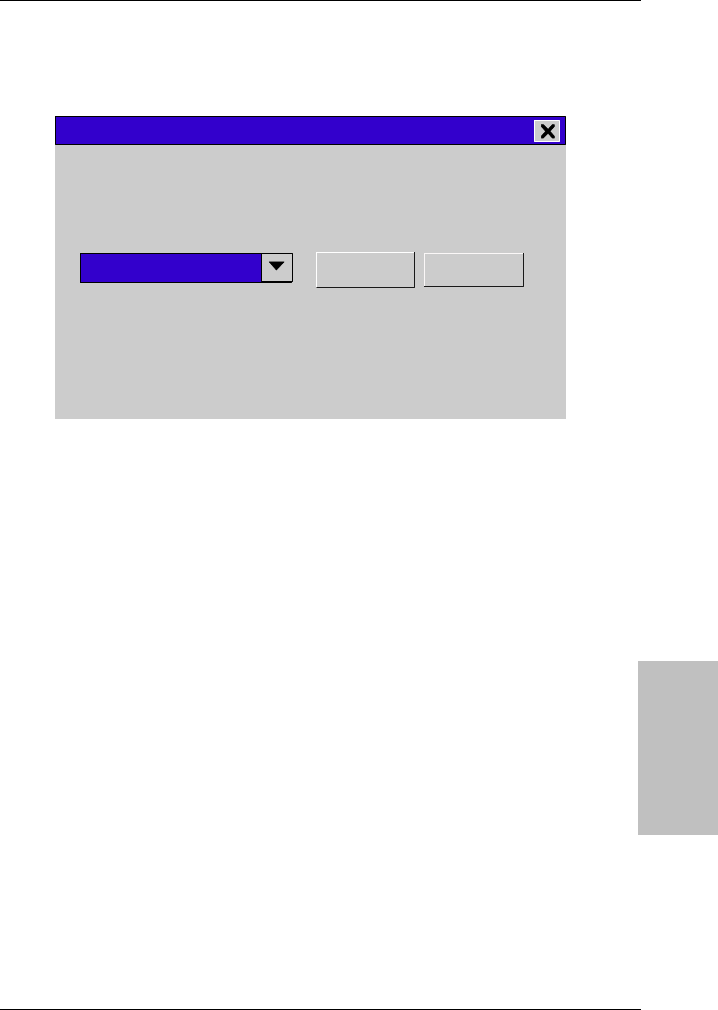
SY-V6BE+
Quick Start Guide
13
The SOYO CD
Please note that if the Start Up program was unable to determine which SOYO mainboard
you own, the manual selection menu will pop up, as shown below. Then select the user's
manual file that corresponds to your mainboard model name and click
OK.
(Manual Selection Menu)
The user's manual files included on the SOYO CD can be read in PDF (Postscript
Document) format. In order to read a PDF file, the appropriate Acrobat Reader software
must be installed in your system.
Note:
The Start Up program automatically detects if the Acrobat Reader utility is already
present in your system, and otherwise prompts you on whether or not you want to install it.
You must install the Acrobat Reader utility to be able to read the user's manual file. Follow
the instructions on your screen during installation, then once the installation is completed,
restart your system and re-run the SOYO CD.
Step 3. Install Drivers
The following describes the best way of installing Windows 95 or Windows 98 on your SY-V6BE+
mainboard:
Ø The following BIOS default settings should not be changed:
1. The ‘OnChip USB Controller’ item under ‘BIOS features Setup’ is set to enabled.
2. The ‘USB Assigned IRQ’ item under ‘PnP/PCI Configuration is set to enabled.
You MUST have these two items enabled for Windows 95/98 to run properly on your system.
Ø Install Windows 95/98
Ø After installation of windows, you will need to install theVIA drivers. Follow the instruction below.
Please select your manual In the box below
and click OK.
SOYO CD Manuals
SY-V6BE+ OK Back


















