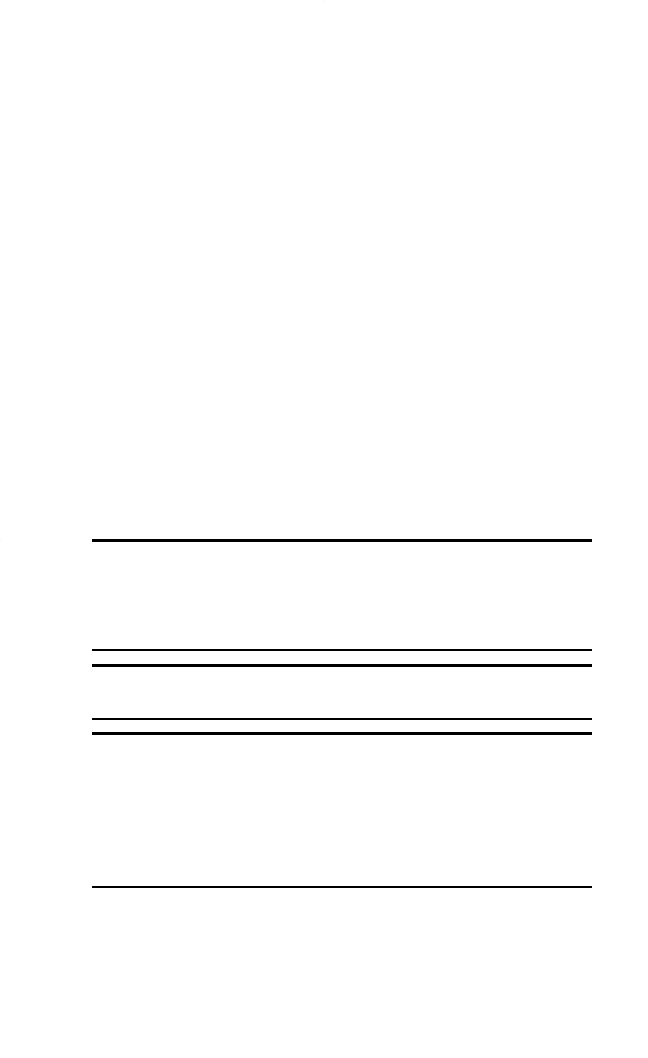
System Requirements
The PCS Connection Card is supported on the following operating
systems:
4
Windows
®
98SE
4
Windows
®
Me
4
Windows
®
2000
4
Windows
®
XP
To install and run the PCS Connection Card and accompanying
PCS Connection Manager Software, these minimum system resources
are required:
4
Card Slots: Type II PC Card slot (Cardbus)
4
Disk Drive: CD-ROM
4
Memory: 32 MB
4
Disk Space: 20MB
4
Browser: Internet Explorer 6.0 or later
Note: Windows Internet Explorer version 6.0 or later is required for the
activation stage.You can download and install Internet Explorer from
www.microsoft.com/windows/ie/default.asp or you will be prompted to
install it from the PCS Connection Card CD-ROM during the Card Activation
and Provisioning process beginning on page 26.
Note: Windows 98SE : You may need the original Microsoft Windows 98SE
installation CD.
Special Note for Windows 98SE and 2000 : To function properly, the PCS
Connection Card's IOTA protocol requires support for high-security 128-bit
encryption. If the installer does not detect high-security support on your
system, a pop-up window will appear instructing you to update your
Internet Explorer to version 6 (Windows 98SE) or update your Windows
2000 to support 128-bit security (Windows 2000). Follow the onscreen
instructions to update your system.
Section 2: Installing the PCS Connection Card
14 2A: Installation on Notebook PCs


















