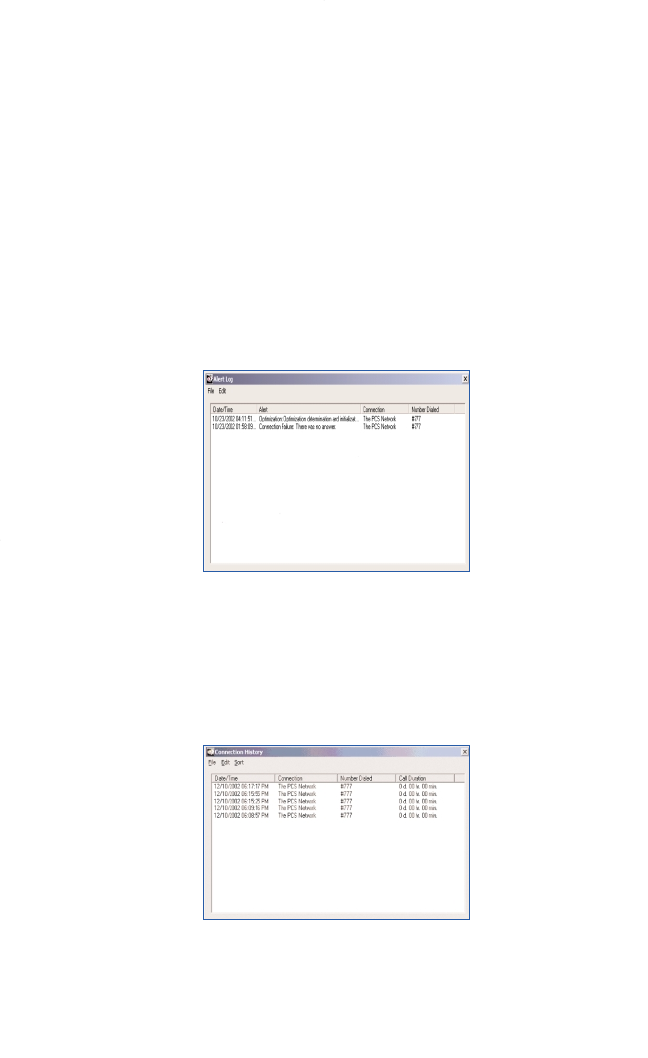
Alert Log Provides a record of all alerts that have been received
while establishing and maintaining Connections. You
can use the Alert Log to help isolate and resolve
connection issues. The Alert Log displays a table with
four columns: Date/Time, Alert, Connection and
Number Dialed. The Date/Time button sorts in
descending order the first time it is clicked while each
of the other buttons sort in ascending order by default.
You can select entries by using the arrow keys on your
keyboard or the mouse. Selected entries are
highlighted. By default, no entry is selected. To delete
all entries, select Clear Log from the Edit menu.
Connection History Provides you with a detailed record of connections
established using your PCS Connection Card. Since
Connection History allows you to sort records by
connection name, you can easily distinguish between
personal and business usage.
Section 3: Using the PCS Connection Card
3B: Menu Options 47


















