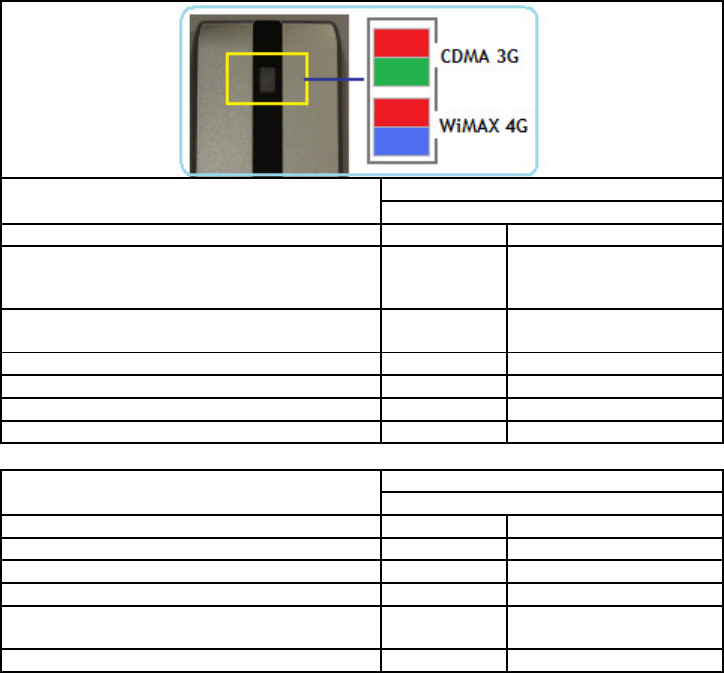
Page 3 of 5
Q: What do the LED lights on the U300 USB modem indicate?
A: There are both CDMA and WiMAX lights, which operate as follows:
LED Color
CDMA LED Functions
CDMA Dual LED
CDMA Mode RED GREEN
3G standby and ready to connect Off Slow Flashing
Power on boot or reset
3G out of service or is still acquiring service
On On
3G service not available On Off
3G service connected Off Fast Flashing
3G service connected and no activity Off On
Not in 3G/4G service area Off Off
LED Color
WiMAX LED Functions
WiMAX Dual LED
WiMAX Mode RED BLUE
4G standby and ready to connect Off On
4G out of service or is still acquiring service On Off
4G error condition or downloading firmware Flashing Off
4G service connected Off Flashing at the rate of
data transfer
4G service connected and no activity Off Flashing
Q: How will the use of a Virtual Private Network (VPN) connection affect the
data transfer speed of the U300 USB modem?
A: Since a Virtual Private Network (VPN) connection increases the amount of data
being transferred for security purposes, the average data transfer speed will be
reduced by its use. The amount of degradation in the data transfer speed will
depend upon the level of security/encryption in place and may be reduced by
consulting the IT administrator in charge of your VPN.
Q: How to verify that GPS is working on the device in that location?
A: Users can initiate an update to the latest version from within Sprint SmartView.
First make sure you are using “Mobile” (Broadband) and not “WiMAX” access via
Sprint SmartView. For best results, go to an outdoor location where buildings and
terrain obstructions are minimal. Insert the U300 into an USB port of a laptop PC
to perform the GPS test:
From the menu, click Tools > Settings > Location/GPS
o Make sure “Disable GPS on device” is not checked
o Make sure all other GPS boxes are checked
o Click Test GPS button, if the GPS is working, the number of
satellites, Horizontal 3D Estimated Position Error (HEPE), latitude,
longitude, and elevation will be displayed.







