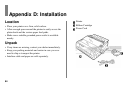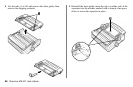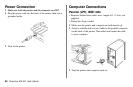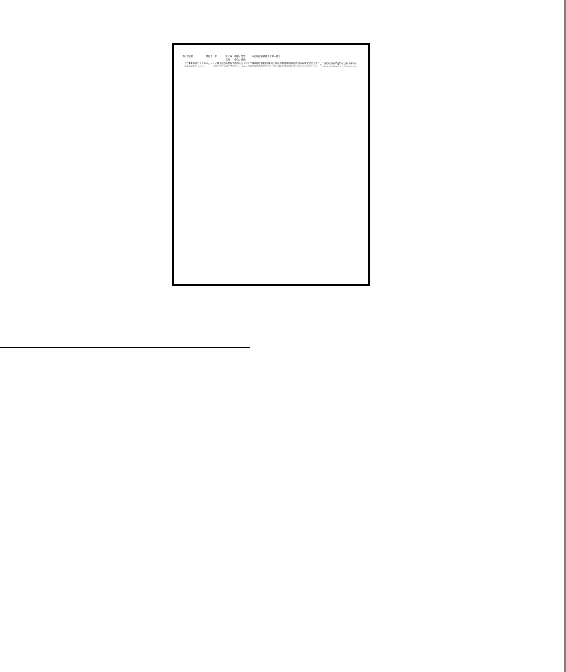
Installation 91
Rolling ASCII Test
Important!
Wide carriage Model ML421: If you are using 8.5" paper to
run the tests, make sure the paper width selection in the
printer menu is set to 8.5 inches. Otherwise, printing on the
platen may damage the printer. See Chapter 4: Menu Mode
for more information.
The Rolling ASCII Print Test produces a continuous printout of
all 96 ASCII characters in a rolling pattern in whatever
typeface is selected (default = LQ Courier).
The top of the printout shows the Printer Model, Emulation,
Country Code, and Firmware Revision Level.
1 Make sure continuous forms paper is loaded.
2 Turn the printer off.
3 Press and hold the
QUIET/TOF key while turning the printer
back on. (If the printer comes on without starting the Rolling
ASCII test print, you did not hold the QUIET/TOF key long
enough.)
The printer prints the rolling ASCII text page after page.
4 Press
SEL to end the test.