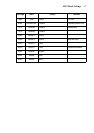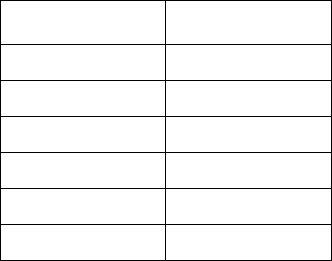
30 Using the EDS Mode
Printing the current switch settings
❏
In the EDS Mode, press the control panel’s PRINT button to print out the
current switch settings. Asterisks on the printout show whether a switch is
turned on or off.
Checking the settings of switches in a bank
❏
After selecting a bank, press the control panel’s STATUS button to view
the status of each switch in that bank. The control panel’s font indicator is
lit when the switch is on, and is not lit when the switch is off.
Exiting the EDS Mode
❏
Press the control panels EXIT button to exit the EDS Mode.
Lit Indicator Selected Switch
A
1
1
B
2
2
C
3
3
D
4
4
E
5
5
F
6
6