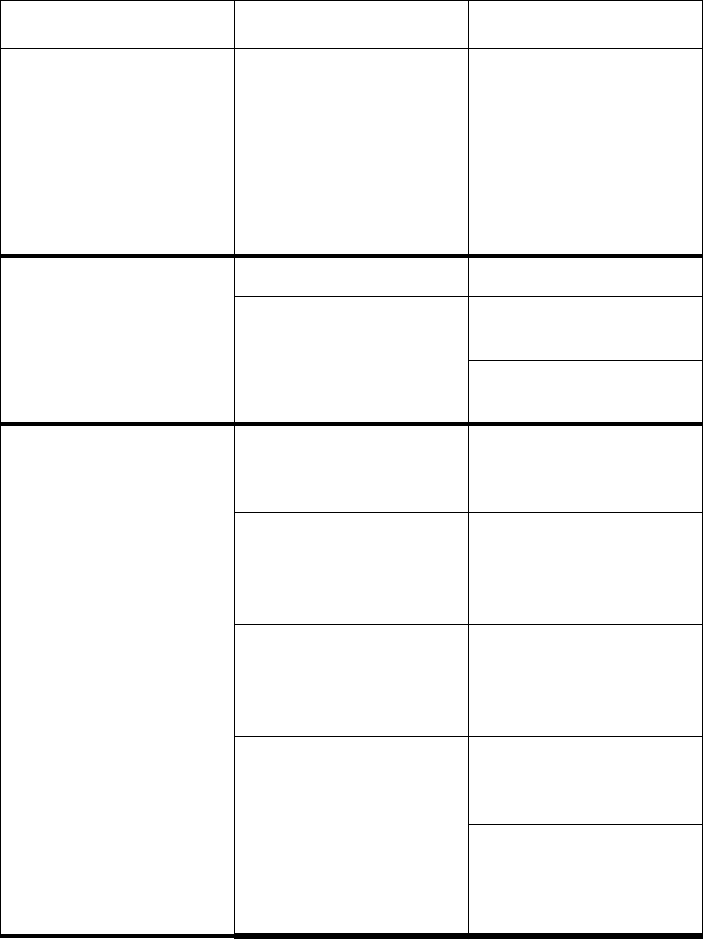
76 Troubleshooting
Printer case is hot. The printer’s air vents are
blocked or obstructed.
Switch off the printer and let
it cool. Check the air vents
on the bottom of the printer
to see if they are blocked.
Remove the obstruction if
possible. If the problem
persists, return the printer to
your dealer for repair.
Printer makes excessive
noise.
The front cover is removed. Replace the front cover.
The printer is vibrating. Move any objects that are
touching the printer.
Make sure that the printer is
on a level steady surface.
Printer prints past the edge
of the paper.
Incorrect margin settings
are selected by your
application program.
Choose different margin
settings from your
application program.
The paper guide is not
positioned correctly.
Remove the paper and
adjust the position of the
paper guide. Reload the
paper and try printing again.
The ribbon is jammed,
causing the print head to
jam.
Make sure that the ribbon
cassette is installed
correctly. See “Installing the
ribbon cassette” on page 6.
Paper is jamming, causing
the print head to jam.
Remove all paper from the
printer and reload it. Try
printing again.
Set up the printer for the
paper thickness you are
using. See “Adjusting for
paper thickness” on page 63.
Problem Possible Cause Recommended Action


















