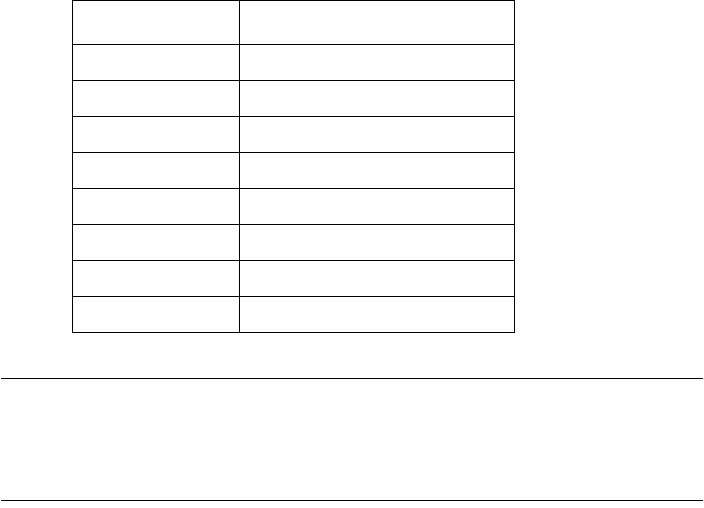
18 Control Panel Operations
Setting the character pitch
The character pitch setting controls how many characters are printed per inch.
Use the following procedure to select the pitch you want.
❏ Make sure the printer is off-line (ON LINE indicator is not lit).
❏ Press PITCH to change the pitch selection.
The following shows the meanings of the indicators that light on the control
panel when you press PITCH.
Note:
The pitch setting you make with the above procedure can be changed if the
software you are using overrides the setting from the control panel. You can
prevent this by using the following procedure to put the printer into the Pitch
Lock Mode when you turn it on.
Entering the Pitch Lock Mode
When the printer is in the Pitch Lock Mode, the pitch settings you make on the
control panel are used even if your software tries to override the pitch. Use the
following procedure to enter the Pitch Lock Mode.
❏ Turn off the printer.
❏ While holding down PITCH, turn printer power on.
Lit Indicators Meaning
10CPI 10 characters per inch (Pica)
12CPI 12 character per inch (Elite)
10CPI + COND 17 characters per inch (Condensed Pica)
12CPI + COND 20 characters per inch (Condensed Elite)
10CPI + PROP Pica Proportional
12CPI + PROP Elite Proportional
10CPI + COND + PROP Condensed Pica Proportional
12CPI + COND + PROP Condensed Elite Proportional


















