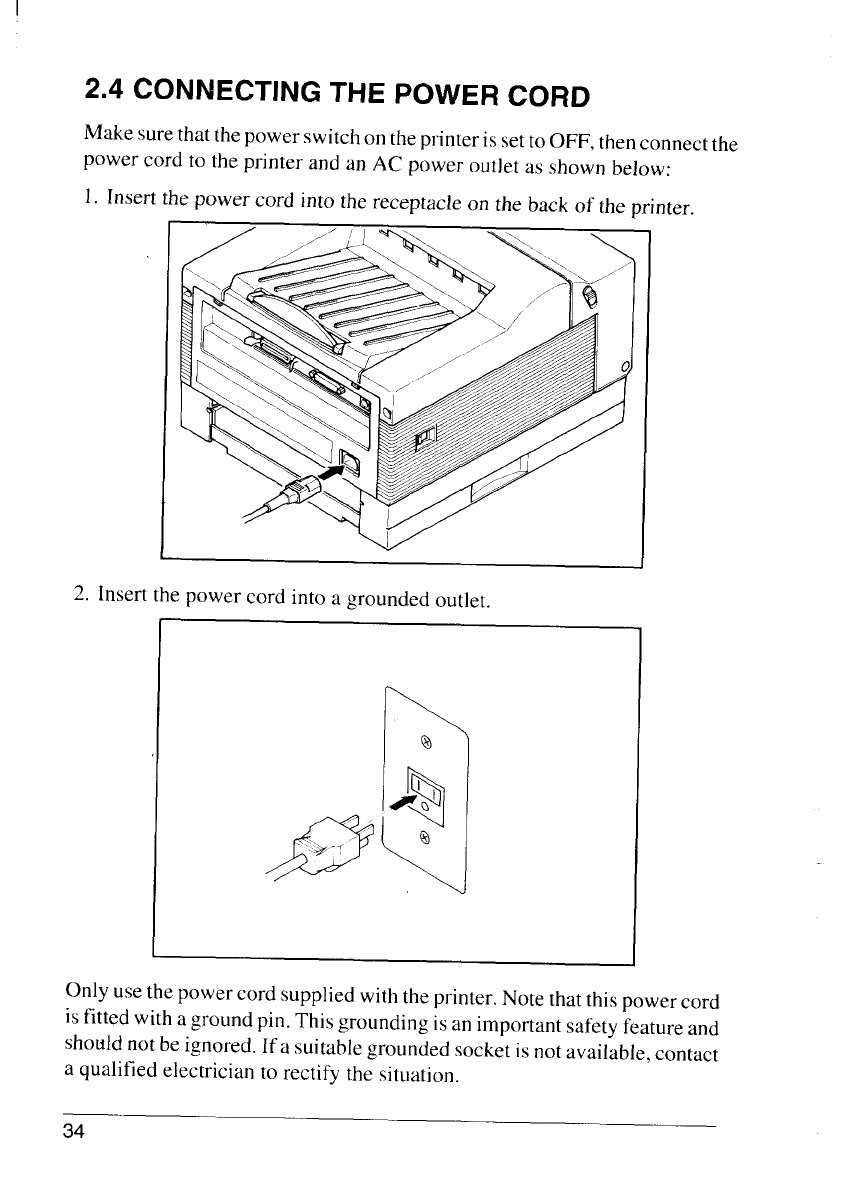
2.4 CONNECTING THE POWER CORD
Make surethat the power switch on theprinter is setto OFF, thenconnect the
power cord to the printer and an AC power outlet as shown below:
1. Insert the power cord into the receptacle on the back of the m-inter.
.
2. Insert the power cord into a grounded outlet.
Only use the power cord supplied with the printer. Note that this power cord
isfitted with a ground pin. This grounding isan important safety feature and
should not be ignored. Ifa suitable grounded socket isnot available, contact
a qualified electrician to rectify the situation.
34


















