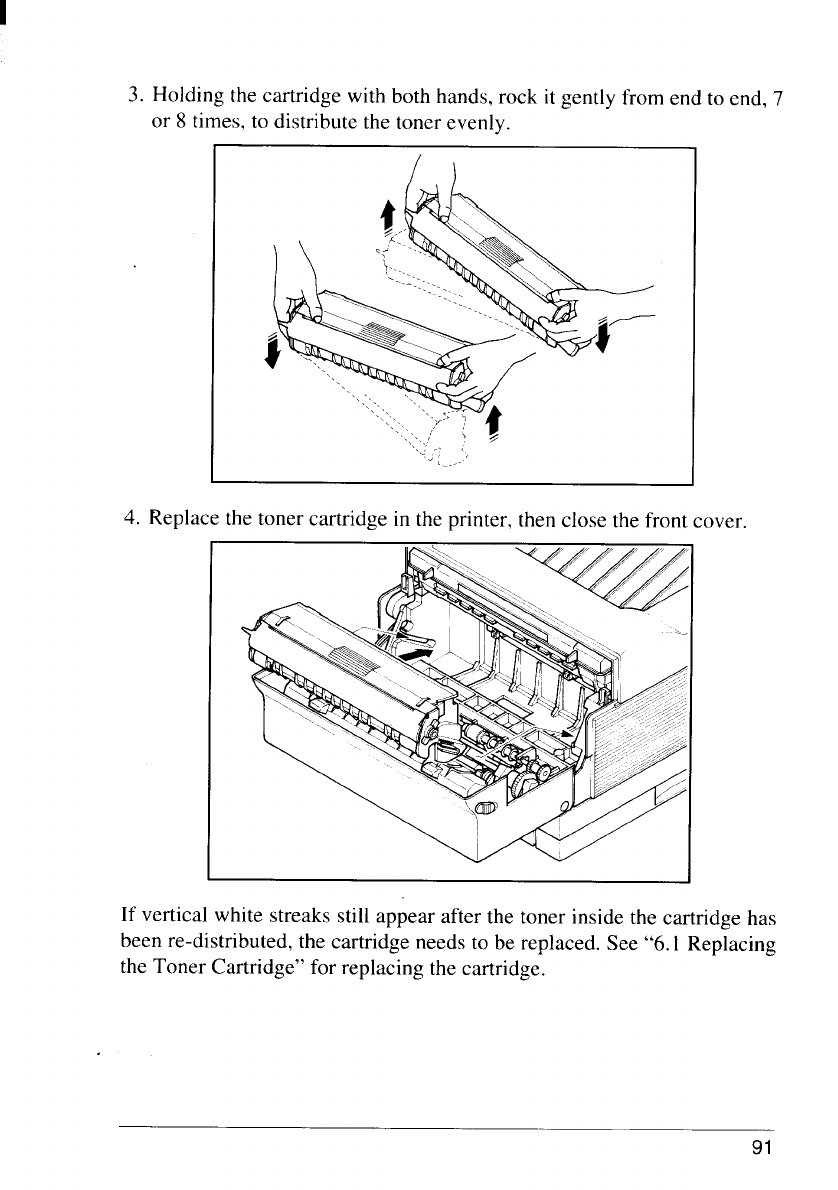
3. Holding the cartridge with both hands, rock it gently from end to end, 7
or 8 times, to distribute the toner evenly.
,
4. Replace the toner cartridge in the printer, then close the front cover.
I
I
If vertical white streaks still appear after the toner inside the cartridge has
been re-distributed, the cartridge needs to be replaced. See “6.1 Replacing
the Toner Cartridge” for replacing the cartridge.
91


















