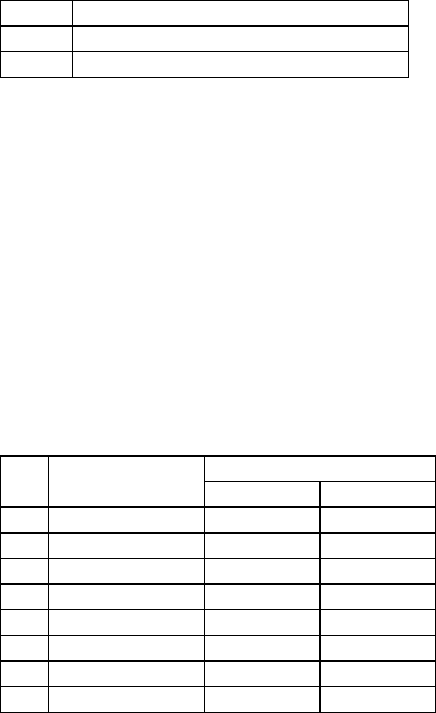
32
35) Macro definition, start and end :<< GS : >>
Code : < 1D >h + < 3A >h
Description : Assigns Macro definition start and end. The size of data defined by Macro
is up to 1,024 bytes. Exceeding to 1,024 byte cannot be defined.
* Defined Macros cannot be cleared by “Printer initialization”. Therefore “printer
initialization” can be included in the Macro definition.
* During the Macro definition, printing can be proceeded.
* Once Macro is defined, the contents become effective until software is reset, power is
set off, or INIT signal is input.
36) Macro execution :<< GS ^ n1 n2 n3 >>
Code : < 1D >h + < 5E >h + n1 + n2 + n3 * < 0≤n1≤FF >h
* < 00≤n2≤FF >h
* < 00≤n3≤01 >h
Description : Executes Macros being defined
* The definitions of n1, n2 and n3 are:
n1 : times of Macro execution
n2 : wait time of Macro execution
At every execution, there is a wait time of n2 x 100msec.
n3 : Macro execution mode
n3 Mode
00 Consecutive execution
01 Execution by FEED switch
z Consecutive execution: Executes “n1” times with a wait time specified at n2.
z FEED switch execute: After a time specified at n2, waits for PE LED blinks and the FEED
switch depressed. After FEED switch is pressed, it executes Macro once. This action is
repeated by n1 times.
* If the printer receives this command during Macro definition, it stops Macro definition. If
this happened, defined Macros are cleared.
* Nothing happens if Macro is not defined or n1 = 0.
* During Macro execution with n3 = 1, line feed by FEED switch is disabled.
37) Data input control :<< ESC = n >>
Code : < 1B >h + < 3D >h + n * < 00≤n≤FF >h
Description:Selects valid device where data input is possible through host computer.
* Each bit of “n” has the following meaning.
Values
Bit Function
0 1
0 Printer Invalid Valid
1 Not defined
2 Not defined
3 Not defined
4 Not defined
5 Not defined
6 Not defined
7 Not defined
* If printer is not in “no selection” status, printer will discard all received data until it is in
the selection status by this command.
* Even if printer is in no selection status, the status may become BUSY by printer
operation.
* The default value of “n” is [01]h.
38) Print position alignment :<< ESC a n >>


















