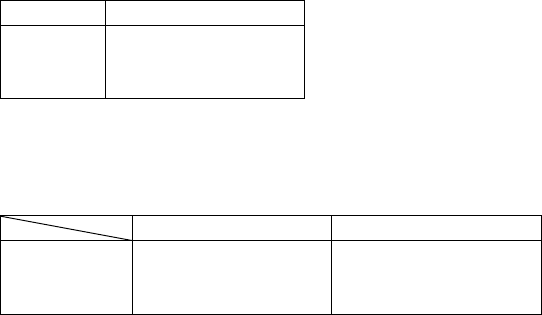
38
51) Partition drive select :<< GS % n >>
Code : < 1D > h + < 25 > h + n * < 01≤n≤03 >h
Description : Selects partition drive.
* “n” indicates the following:
n(HEX) Divide
01
02
03
1 fixed partition
2 fixed partitions
automatic partition
* Default value is selected by the DIP switch (1 or 2 partitions).
* If assigned beyond the specified area, the data is neglected and the select will not
change.
* Automatic partition is as follows:
1 partition 2 partitions
NP-215/225
NP-325
NP-415W
Less than 215 dots
Less than 287 dots
Less than 415 dots
More than 216 dots
More than 288 dots
More than 416 dots
52) Print density set :<< GS ~ n >>
Code : < 1D > h + < 7E > h + n * < 00≤n≤FF >h
Description : Sets print density in the range between 65% ~ 135% of the standard value,
S2-8 Off.
* “n” ranges from 41h(65%) to 87h(135%). However, set it for actual use in the range
41h(65%) ≤ n ≤ 82h(130%).
* At the initial status, 100% or 125% can be selected by the DIP switch, S2-8.
* This command has priority over the setting by DIP switch.


















