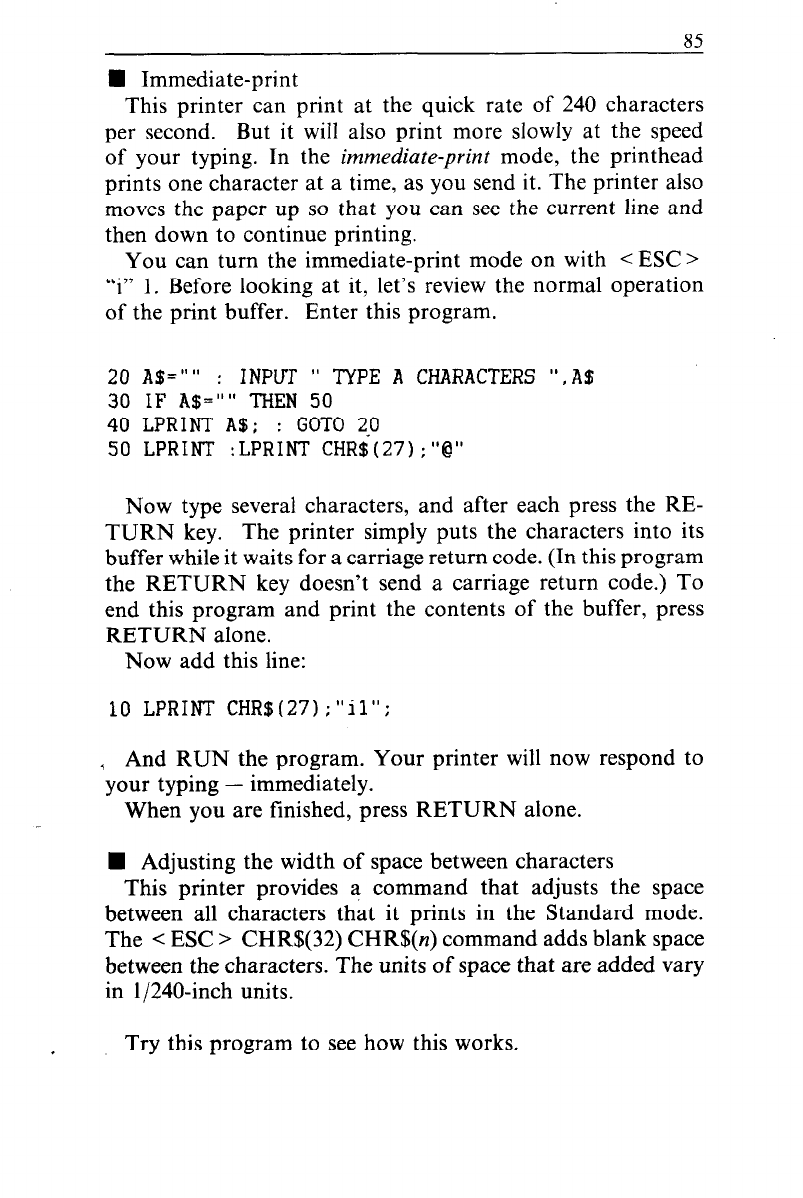
85
W Immediate-print
This printer can print at the quick rate of 240 characters
per second. But it will also print more slowly at the speed
of your typing. In the immediate-print mode, the printhead
prints one character at a time, as you send it. The printer also
moves the paper up so that you can see the current line and
then down to continue printing.
You can turn the immediate-print mode on with < ESC >
“i” 1. Before looking at it, let’s review the normal operation
of the print buffer. Enter this program.
20 A$="" : INPUT u TYPE A CHARACTERS ",A$
30 IF A$="" THEN 50
40 LPRINT A$; : GOT0 2Jl
50 LPRINT :LPRINT CHR$(27);"@"
Now type several characters, and after each press the RE-
TURN key. The printer simply puts the characters into its
buffer while it waits for a carriage return code. (In this program
the RETURN key doesn’t send a carriage return code.) To
end this program and print the contents of the buffer, press
RETURN alone.
Now add this line:
10 LPRINT CHR$(27);"il";
.
And RUN the program. Your printer will now respond to
your typing - immediately.
When you are finished, press RETURN alone.
n Adjusting the width of space between characters
This printer provides a command that adjusts the space
between all characters that it prints in the Standard mode.
The < ESC > CHR$(32) CHR$(n) command adds blank space
between the characters. The units of space that are added vary
in l/240-inch units.
Try this program to see how this works.
.


















