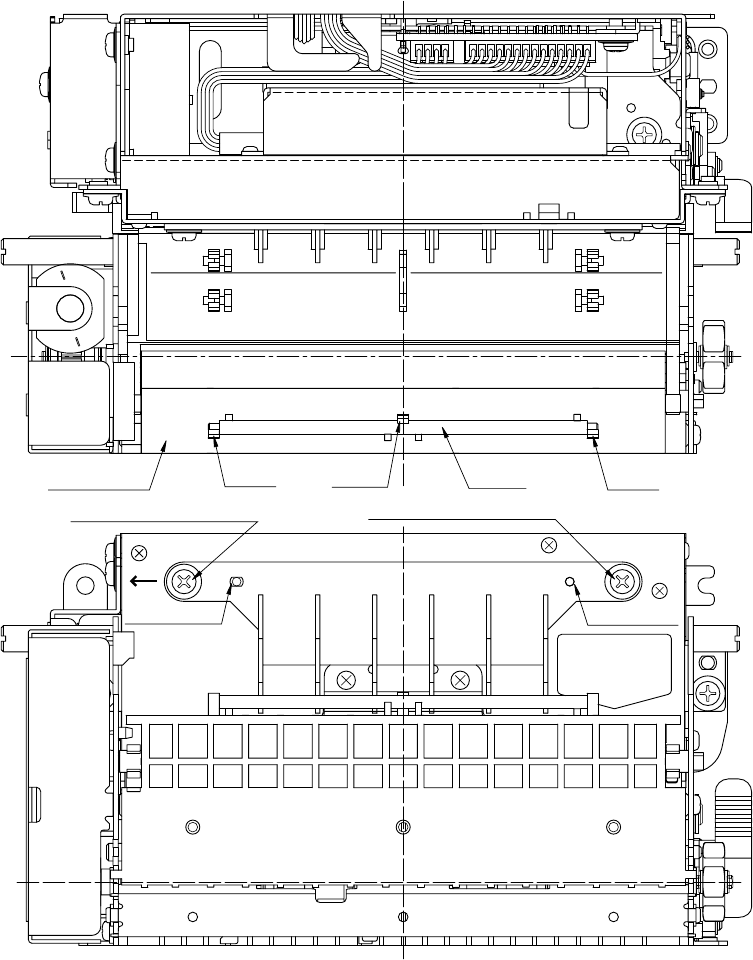
– 18 –
8.2 Using the Accessories (Weight Shaft and Loop Guide)
•
Paper thickness: Min. 0.065 to Max. 0.10 mm. (See Figure 8-2)
1) No shaft is used so fasten the 3 hooks in the 3 positions on the rear guide so that they do not get lost.
2) Fasten the loop cutter to the cutter with the 2 accessory screws.
1. Position the loop guide and cutter in positioners 1 and 2.
2. Tighten the screw next to the positioner 1.
3. While pulling the next loop guide in the direction of the arrow, tighten the screw next to the
positioner 2 so that it does not flow therebetween the cutter (see Fig. 8-3)
1
2
3
Paper Holder
Cutter
Loop Guide
Rear Guide
Hook Hook
Hook
Shaft
Screw TAT 3-6 CT-FL
Screw TAT 3-6 CT-FL
Positioner 2
Positioner 1
Figure 8-2


















