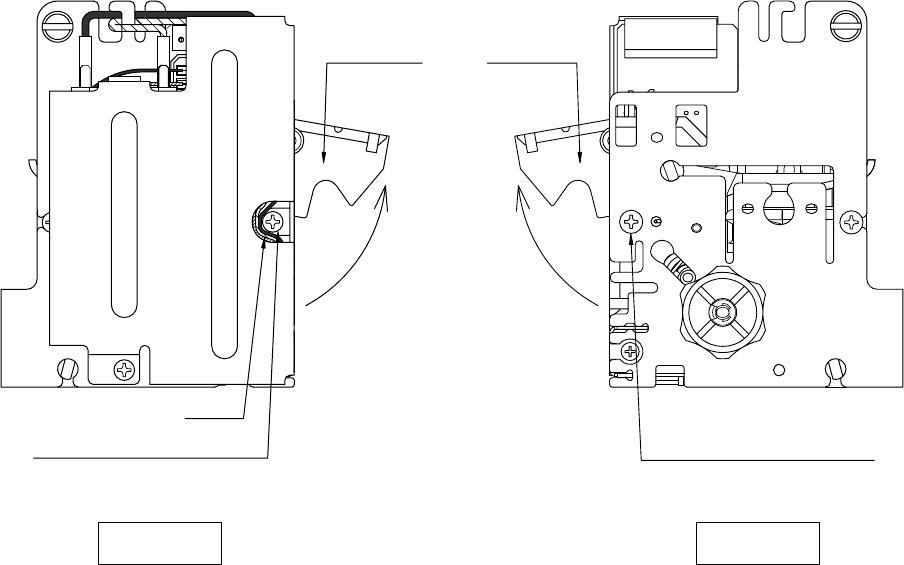
– 22 –
Figure 9-2
(Procedure 2: When Paper Cannot be Removed with Procedure 1)
1) Remove the screws on both sides of the presenter, shown in the figure below.
2) Rotate the rear guide and remove the jammed paper.
3) After removing the jammed paper, reverse the procedure 2), then fasten the screws in their original
positions.
Note: When fastening the screws in procedure 3), be careful not to pinch the wires shown in
the figure below.
Rear Guide Rear Guide
RotateRotate
Wires
Screw: TAT 2.6 FC-06.0 FP
Screw: TAT 2.6 FC-06.0 FP
Right sideLeft side


















