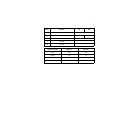12
Receipt Printer Recoverable Errors
Slip Printer Recoverable Errors
Non-recoverable Errors
First try turning the printer off and then on again. If the error persists or if a non-
recoverable error is indicated by all indicators flashing, contact your nearest
authorized dealer.
Error Name Cause
RECEIPT
Flashing Pattern
Recovery
Paper Out Error No roll paper Slow Insert paper and press SLIP/RESUME.
Head Up Error Raised receipt printer
head
Fast Lower head and press SLIP/RESUME.
Near End Roll paper near end Slow Press SLIP/RESUME to resume
printing.
Cutter Error Error during roll paper
cutting
Fast If the blade is in the home position,
press SLIP/RESUME to continue
printing. If the blade is not in the home
position, this is a non-recoverable error.
Error Name Cause
SLIP
Flashing Pattern
Recovery
Slip printer mechanism
error
• Carriage motor lock
• Timing signal defect
• Abnormal home
position check
Fast Correct the problem and press SLIP/
RESUME.