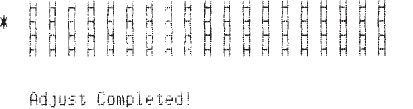
– 6 –
4. To choose a pattern with a closer alignment of the forward and backward
printed lines, count from the top down to the desired pattern and press the
FEED switch the counted number of times. (The buzzer sounds each time the
FEED switch is pressed, up to a maximum of seven times. However, if the
FEED switch is pressed more than seven times, a warning sounds.)
5. Press the ONLINE switch after the setting is made. (If the power is turned off
before the ONLINE switch is pressed, the new setting becomes invalid.)
When the setting is entered, the buzzer sounds once and the chosen starting
position of the backward printed line is stored in the memory.
This setting does not change if the machine’s power is turned off.
A pattern using the selected setting and followed by “Adjust Completed!” is
printed.
If the ONLINE switch is pressed to end step 5 without changing the setting,
“Adjust Completed!” is printed and the mode is exited.
* To set the starting position of the backward printed line to 0, simultaneously
press the ONLINE and FEED switches in step 4. The mode automatically
continues on to step 5, then a pattern using the selected setting and followed
by “Adjust Completed!” is printed.


















