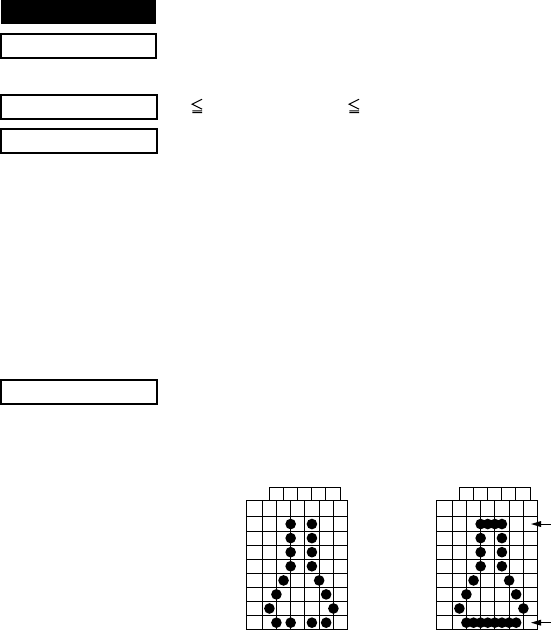
– 44 –
FUNCTION
8 dot double density bit image
CODE
<ESC> “L” n1 n2 m1 m2...
(1B)
H (4C)H n1 n2 m1 m2...
DEFINITION RANGE
1 n1 + 256 × n2 400
OUTLINE
Executes double density bit image printing (half-dot print-
ing) determined by “n1” and “n2”. The total number of bit
image data bytes in one line is equal to n1 + n2 × 256. Refer
to <ESC> K as to the relation between the dot position and the
bit number. The printer ignores any data bytes over the
specified amount allowed in one line.
The printer does not print adjacent dots. When the bit image
printing is finished, the printer automatically returns to the
character mode.
NOTE
For double density bit image printing, dots cannot be printed
overlapping each other in the horizontal direction.
The following is an example of this.
When printing one graphic image of a minimum of two lines
with <ESC> K or <ESC>L, feed the paper a minimum of one
line before printing so that the line spacing becomes identical
between the lines.
m1 m3 m5 m7 m9 m11
D
8
D
7
D
6
D
5
D
4
D
3
D
2
D
1
m2 m4 m6 m8 m10
Printing Possible
m1 m3 m5 m7 m9 m11
D
8
D
7
D
6
D
5
D
4
D
3
D
2
D
1
m2 m4 m6 m8 m10
Printing not Possible
Over lapping
horizontally
Over lapping
horizontally


















