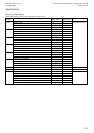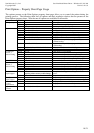Star Micronics Co., Ltd. Star Line Mode Printer Driver – Windows 95 / 98 / Me
Copyright 2002 Version 3.11.0.0
8 / 21
Configuration Instructions
Following the installation of your printer, you can configure it via the printer properties. To open the printer
properties do this:
1. Open the Windows Printer Folder
2. Right click on your printer and choose the Properties option
This driver set includes one standard and two vendor supplied property sheet pages, Device Settings, Print
Options, and Logo respectively. Because each printer model has a different feature set, the form that the
two vendor supplied property sheet pages take depends on the feature set of the installed printer.
The Print Options property sheet page comes in the following variations:
TSP613, TSP643, TSP743, TSP847 TUP942
TUP992
Logo property sheet page(All models)