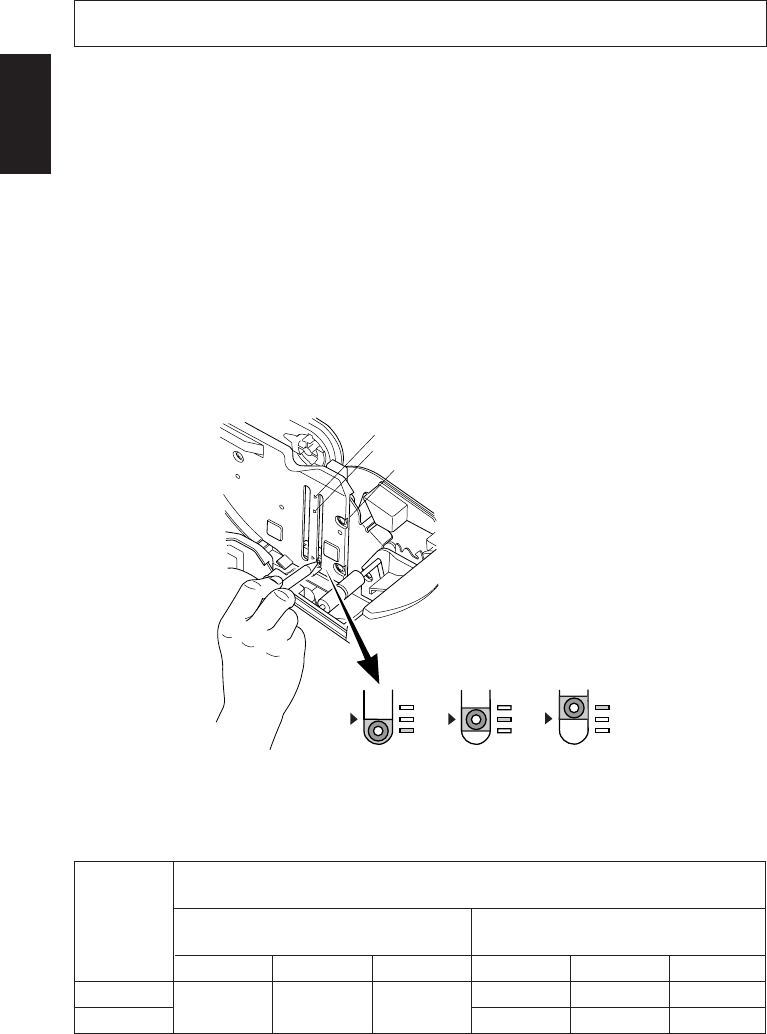
– 25 –
ENGLISH
7. Adjusting the Near-end Sensor
Use the following procedure to adjust the near-end sensor so it is compatible with
the size of roll paper you are using.
1 Open the printer cover.
2 Determine the correct position of the adjuster from the following three
positions according to the paper loading method and the inner core diameter
of the roll paper.
Position 1: Using drop-in paper loading
Position 2: Using roll paper holder 2 (ø50.8 mm inner core)
Position 3: Using roll paper holder 1 (ø25.4 mm inner core)
3 Insert the tip of a ballpoint pen or similar object into the hole of the adjuster,
and then push and slide the adjuster to the desired position.
(Level 1) (Level 2)
(Level 3)
Position 3
Position 2
Position 1
The amounts of remaining paper that can be detected are shown in the following
table.
(1)Position 1
When using roll paper with an inside core diameter (A): ø25.4 and outside core
diameter (B): ø40
Level 1 Level 2 Level 3 Level 1 Level 2 Level 3
ø44 ø48 ø52
3.5 7.5 12.5
1.5 4.5 7.5
Remaining paper length
(Approx. m)
Detected diameter (C)
(Approx. mm)
80
105
Paper thick-
ness (
µ
m)


















