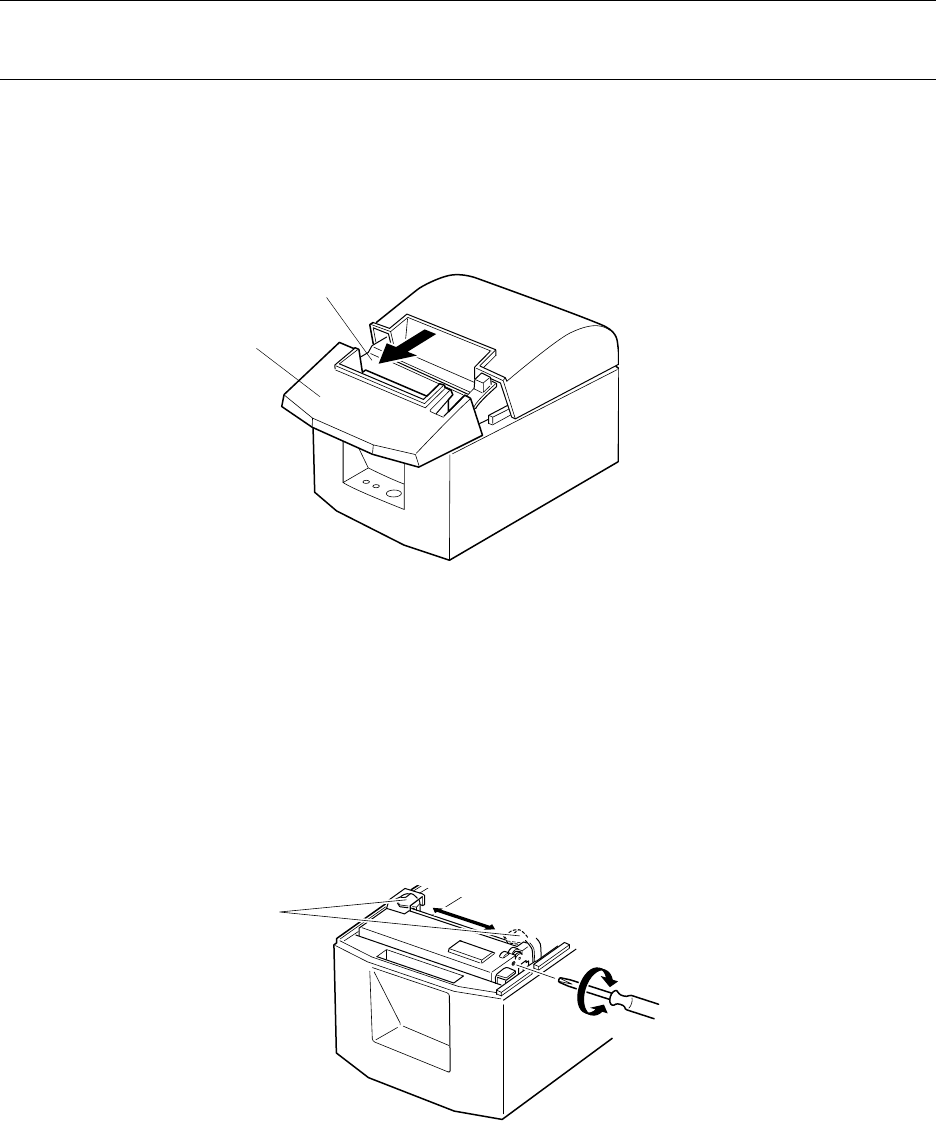
– 8 –
Cleaning the Thermal Head
To remove blackish dust collected on the surface of the thermal head, wipe it with Isopropyl
alcohol (IPA).
Note: The thermal head is easy to damage, so clean it gently with a soft cloth. Take sufficient care
not to scratch it when cleaning it.
Releasing a Locked Cutter (Auto Cutter Mode only)
If the auto cutter locks up or fails to cut the paper, follow the steps below.
Caution
Since working on the cutter may be dangerous, be sure to turn off the printer first.
(1)Set the power switch to OFF to turn off the printer.
(2)Slide off the front cover to reveal the auto cutter.
(3)Remove any jammed paper.
Note: Be careful not to damage the printer while removing any jammed paper.
Since the thermal print head is particularly sensitive, be sure not to touch it.
(4) If the cutter’s moving blade is protruding, use a Phillips screwdriver to turn the Phillip-head screw
and return the moving blade to its home position.
When the check window is completely white, the moving blade is at its home position.
Note 1: Do not apply extreme pressure to the moving blade.
Note 2: If the moving blade is protruding too much, the printer cover cannot be opened. Trying
to open the printer cover may damage the cutter.
(5)Open the printer cover, remove any jammed paper, and then re-install the paper roll.
(6)Install the front cover, and then set the power switch to ON.
Auto cutter
Front cover
Moving blade


















