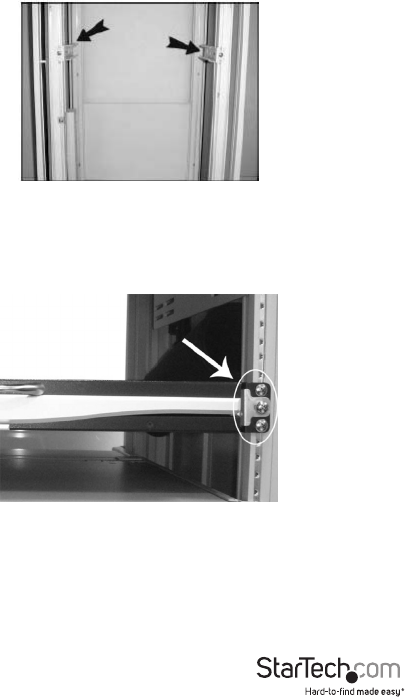
Instruction Manual
5
Assembly
1. Choose a proper position for the rack drawer. Mount the rear brackets (from
the Rear bracket & extension kit) and lightly fasten them onto the rear
vertical poles. Both will be removed later.
2. Remove the safety stopper from the console drawer. The safety
stopper is designed to prevent the drawer from sliding out during
transportation. Please note that once the Safety Stopper is removed,
the drawer is free to slide out when the console is tilted. Be cautious,
as this could cause injury.


















