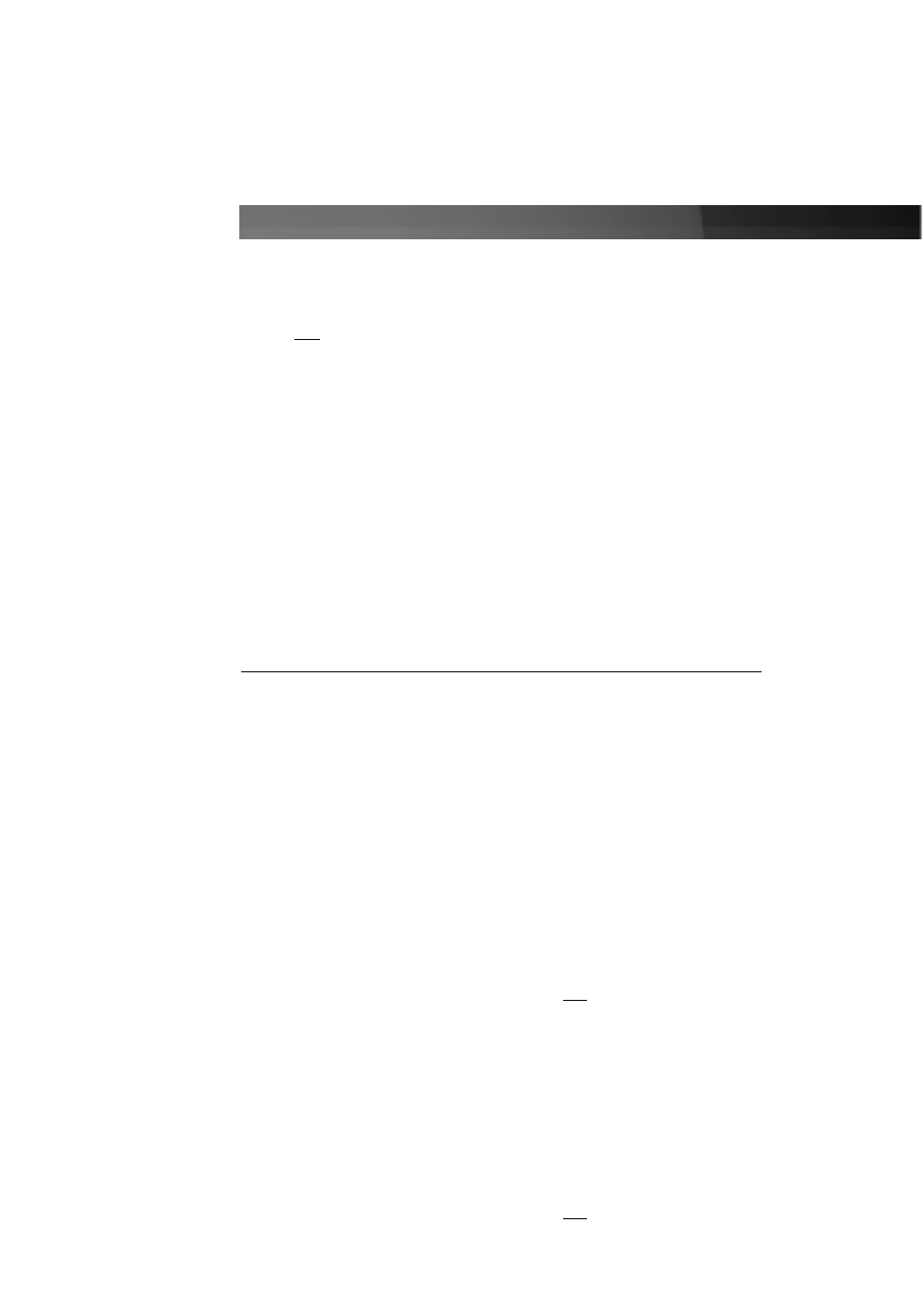
Installation
Windows 98SE/ME
1. Do not
insert the CardBus card into the notebook computer until you have completed
the steps below. Allow the computer to start normally.
2. Insert installation CD that came with the card into your CD-ROM or other
optical drive.
3. Open My Computer and right-click the icon for your CD-ROM. Choose Explore.
4. Double click the Setup.exe file. The program will now copy the appropriate driver files
onto your system; simply follow the on-screen prompts. When the process is
complete, restart the computer.
5. Once your system reboots, insert the USB 2.0 card into the CardBus slot. Windows
will detect the new hardware and configure the card automatically.
Windows 2000/XP/2003 Server and Mac OS X
Windows 2000/XP/2003 Server and Mac OS X all include native support for USB 2.0 and
will install the drivers automatically when the card is inserted in the CardBus slot.
Ensure you have all the current Service Packs and updates installed
.
NOTE: You may wish to use the included USB power cable included with the card if you
will be connecting self-powered devices that have high power requirements. If you
receive an ‘insufficient power’ message from your operating system when using a device,
connect the cable to an available USB port integrated on your notebook and the opposite
end to the power connector on the front of the CB420USB.
Verifying Your Installation
Windows 98SE/ME
1. Go to Start > Settings > Control Panel.
2. Double click System.
3. Click the Hardware tab.
4. If the card and related components do not
appear with a red x or yellow exclamation
point (!) next to them, Windows has not detected a problem with the installation and
the card should function normally.
Windows 2000/XP/2003
1. Go to Start > Settings > Control Panel.
2. Double click System.
3. Click the Hardware tab and choose Device Manager.
4. If the card and related components do not
appear with a red x or yellow exclamation
point (!) next to them, Windows has not detected a problem with the installation and
the card should function normally.
Instruction Manual
2











