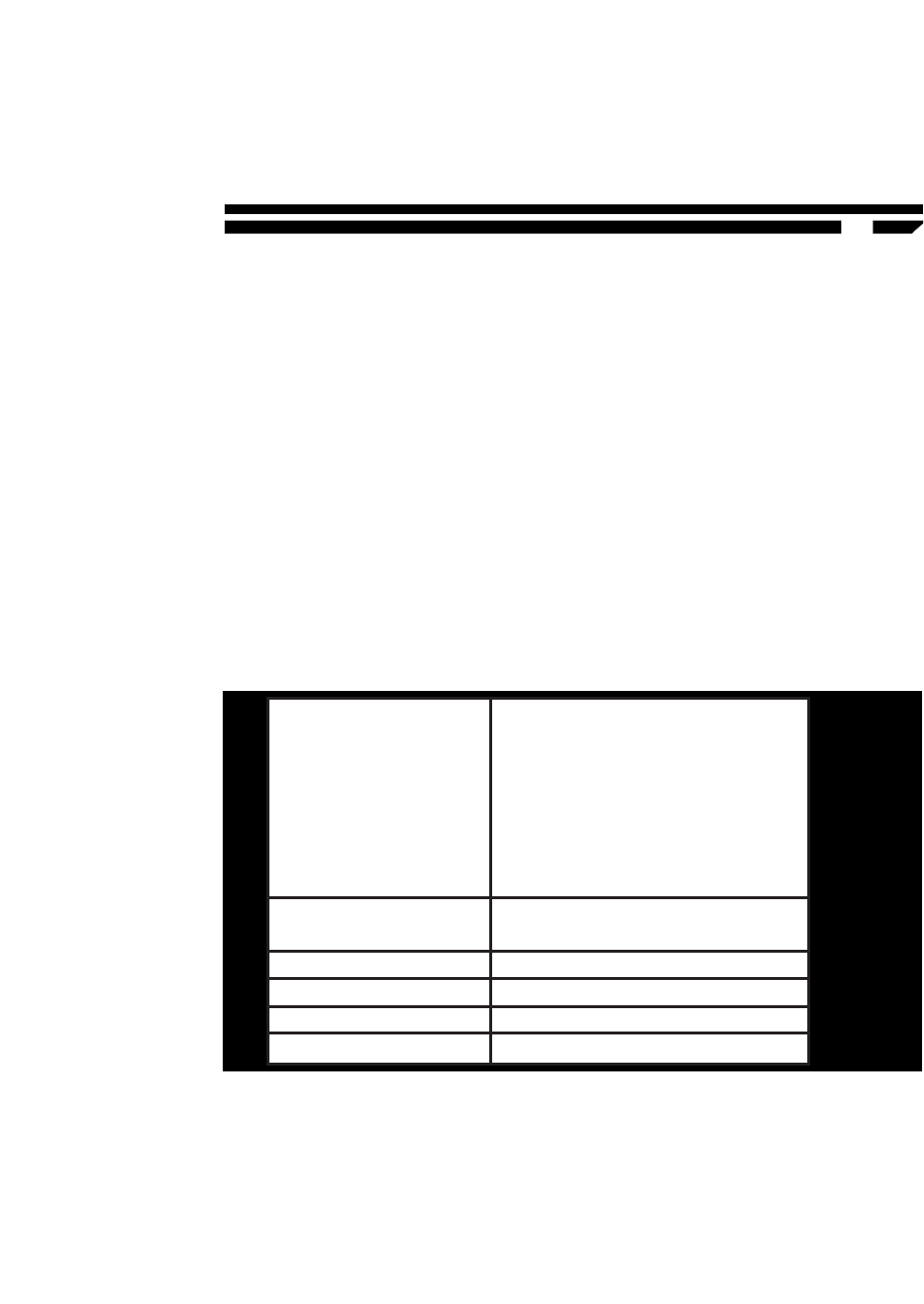
Overview
The StarTech.com REMOTETEST cable tester is a palm-sized unit with four kinds of
connectors: RJ45, RJ11, USB and BNC, for the testing of today’s most popular media.
This unit can be used to verify the condition of cables, both before and after their
installation. The separable passive module is connected to the remote end of the
installed network cabling.
The tester also offers easy operating; the user begins by testing by simply pushing a
button. Multiple LEDs give a clear indication of testing status and go off automatically,
to maximize power saving.
Features
• Detachable module for testing two remote points
• Open/Short wiring testing
• Connected wires display
• Ethernet 10Base2/10Base5 termination value detector
• No wire or termination indicator
• Wrong connection/Non-parallel connection
Specifications
Getting Started
Operating Instruction
To test the cable not installed (RJ45, RJ11, USB, and BNC):
1. Connect one end of the cable to the master’s proper connector, and the other end to
the remote module.
2. Press the test button.
3. When the LEDs stop flashing the result is ready to be read.
1
Indicators
Connectors
Cable Length
Power
Size
Weight
Battery Good/Battery Low
(Green/Yellow)
No Connection/No Terminator LED
(Yellow)
Non-Parallel/50 Ohm LED (Yellow)
Connected/25 Ohm LED (yellow)
Short LED (Red)
S, C/a, 2, 3, 4, 5, 6, 7, 8 LEDs (Yellow)
RJ45 x 2, RJ11 x 2, USB A x 1, USB B x 1,
BNC x 1
200m for all connectors
9V Alkeline battery
145 x 86 x 26 mm (5.7 x 3.39 x 1.03")
185g (6.53 oz)











