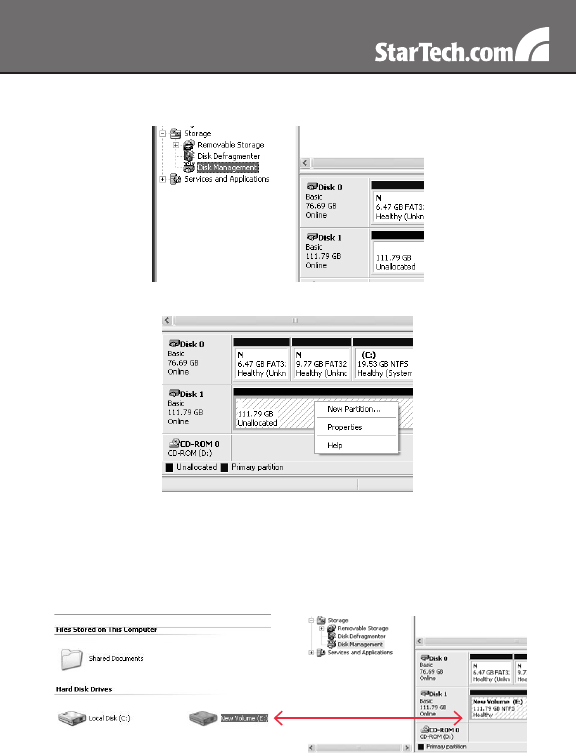
5
Select Disk Management, in the left pane. In the right pane, you 2.
should notice the new hard drive:
Right-click on the Unallocated block, and select New Partition.3.
This will launch the New Partition Wizard. Please follow the 4.
instruction provided by the Wizard, to partition the drive for use.
Once the partition has been created, the drive installed within the 5.
hard drive enclosure will be recognized as a New Volume in Disk
Management, as well as in My Computer:













