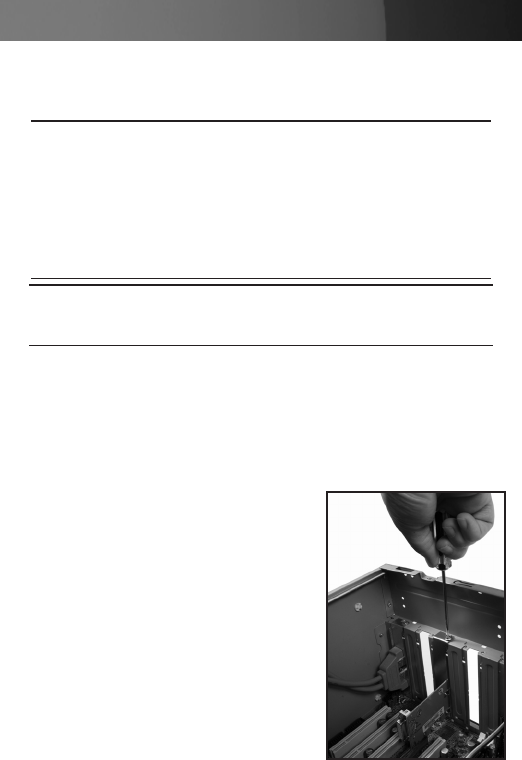
Instruction Manual
2
Installation
Installing the PCI Express Card
Shut down all power connected to the computer, as well as all devices 1.
connected to the computer peripherally (i.e. Printers, Monitors,
Scanners etc.). As an added step to ensure safe installation, unplug
the power supply from the computer.
Remove the computer cover, allowing 2.
access to the motherboard and
available slots.
Locate an empty PCI Express slot, 3.
removing the metal bracket covering the
accompanying empty port/socket on the
rear panel of the computer chassis.
Position the card above the open PCI 4.
Express slot, ensuring that the card is
properly aligned with the slot. Insert the
card firmly into the slot, distributing force
evenly across the length of the board.
Once inserted, secure the card into the 5.
adjoining socket (previously covered by a
metal bracket, on the rear panel of the
Please note that the ExpressCard slot of this product does NOT support
hot-plugging. Installed ExpressCards will only be able to recognize the
card upon system reboot.
WARNING! PCI Express cards, like all computer equipment, can be
severely damaged by static electricity. Be sure that you are properly
grounded before opening your computer case or touching your
card. StarTech.com recommends that you wear an anti-static strap when
installing any computer component. If an anti-static strap is unavailable,
discharge yourself of any static electricity build-up by touching a large
grounded metal surface (such as the computer case) for several seconds.
Also be careful to handle the card by its edges and not the gold connec-
tors.













